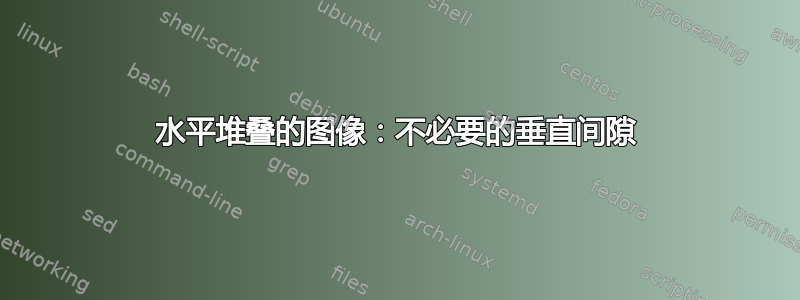
我正在尝试水平堆叠三张图片。这些图片大小相同,我想将它们对齐,没有任何垂直间隙。我按照我在这个答案:
\blindtext
\begin{figure}[!htb]
\minipage{0.32\textwidth}
\includegraphics[width=\linewidth]{Immagini/teiera-ambientale.png}
\caption{Componente ambientale}
\label{fig:Componente ambientale}
\endminipage\hfill
\minipage{0.32\textwidth}
\includegraphics[width=\linewidth]{Immagini/teiera-diffusa.png}
\caption{Componente ambientale e diffusa}
\label{fig:Componente ambientale e diffusa}
\endminipage\hfill
\minipage{0.32\textwidth}
\includegraphics[width=\linewidth]{Immagini/teiera-speculare.png}
\caption{Componente ambientale, diffusa e speculare}
\label{fig:Componente ambientale, diffusa e speculare}
\endminipage
\end{figure}
\blindtext
但这就是我得到的结果:

我猜是因为字幕的长度不同。但我无法更改字幕中的标题,有没有什么办法可以消除间隙?
答案1
sminipage没有对齐。minipage有一些可选参数:
\begin{minipage}[pos(c,t,b)][height][contentpos(c,t,b,s)]{width}
Minipage content
\end{minipage}
图 3 中较长的标题将 的边距minipage向上和向下延伸。因此,如果您希望 sminipage对齐,则必须将它们对齐在底部或顶部 - 可能类似于
\documentclass[draft]{article}
\usepackage{graphicx}
\usepackage{blindtext}
\begin{document}
\blindtext
\begin{figure}[!htb]
\minipage[t][][t]{0.32\textwidth}
\includegraphics[width=\linewidth]{Immagini/teiera-ambientale.png}
\caption{Componente ambientale}
\label{fig:Componente ambientale}
\endminipage\hfill
\minipage[t][][t]{0.32\textwidth}
\includegraphics[width=\linewidth]{Immagini/teiera-diffusa.png}
\caption{Componente ambientale e diffusa}
\label{fig:Componente ambientale e diffusa}
\endminipage\hfill
\minipage[t][][t]{0.32\textwidth}
\includegraphics[width=\linewidth]{Immagini/teiera-speculare.png}
\caption{Componente ambientale, diffusa e speculare}
\label{fig:Componente ambientale, diffusa e speculare}
\endminipage
\end{figure}
\blindtext
\end{document}
答案2
该subcaption包提供了\subcaptionbox命令,可以根据子图的第一个标题行自动对齐子图。
它的语法是:
\subcaptionbox[<listentry>]{<heading>}[<width>][<inner-pos>]{<contents>}
\subcaptionbox*{<heading>}[<width>][<inner-pos>]{<contents>}
标题用于说明。有关详细信息,请参阅subcaption文档第 6 页。
代码:
\documentclass{article}
\usepackage{graphicx}
\usepackage{blindtext}
\usepackage{subcaption}
\begin{document}
\blindtext
\begin{figure}[!htb]
\subcaptionbox{Componente ambientale\label{fig:Componente ambientale}}[0.32\textwidth][t]{%
\includegraphics[width=0.32\linewidth]{example-image-a}
}\hfill
\subcaptionbox{Componente ambientale e diffusa\label{fig:Componente ambientale e
diffusa}}[0.32\textwidth][t]{%
\includegraphics[width=0.32\linewidth]{example-image-b}
}\hfill
\subcaptionbox{Componente ambientale, diffusa e speculare some text to fill\label{fig:Componente ambientale,
diffusa e speculare}}[0.32\textwidth][t]{%
\includegraphics[width=0.32\linewidth]{example-image-c}
}
\end{figure}
\blindtext
\end{document}



