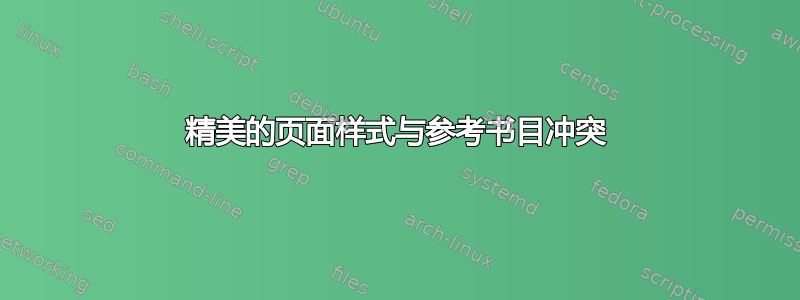
我在我的 LaTeX 文档中使用以下代码来创建参考书目。
\lhead{References}
\chead{}
\rhead{\thepage}
\pagestyle{plain}
\bibliographystyle{IEEEtran}
\bibliography{References/references}
此代码仅在参考书目第一页显示页眉,其他 4 页没有页眉。有人能帮我解决这个问题吗?我想在参考书目所有页面上都显示页眉。
谢谢。
答案1
以下是使用报告类的解决方案,它将参考书目放在单独的页面上。使用fancyhdr包进行了调整:
\documentclass{report}
\usepackage{fancyhdr}
\pagestyle{fancy}
\fancyhf{}
\fancyhead[C]{\nouppercase{\leftmark}}
\fancyhead[R]{\thepage}
\begin{document}
\chapter{test}
Text \nocite*
\bibliographystyle{IEEEtran}
\bibliography{Referecenes/references}
\end{document}
您可以根据需要使用该fancyhdr包来调整标题的更多细节。


