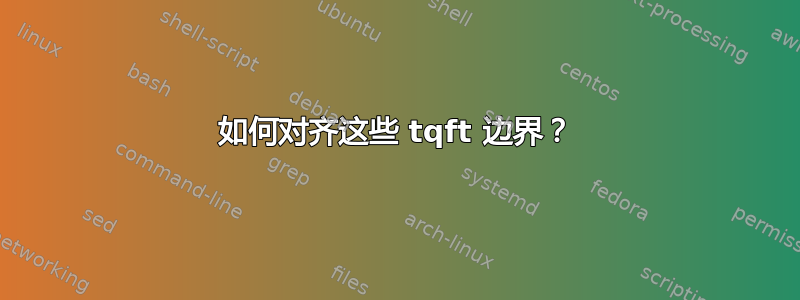
我发现位置和对齐与其他伟大的韓國包 irksome。我试图在 tikz 矩阵中对齐几个共边:
\documentclass{article}
\usepackage{tikz}
\usepackage{tqft}
\begin{document}
\begin{tikzpicture}[tqft/flow=south,anchor=south,every tqft/.style={draw}]
\matrix{
\node[tqft/cup] {}; & \node[tqft/cap] {};\\
\node {Cup}; & \node {Cap};\\
};
\end{tikzpicture}
\end{document}

我如何对齐边以使它们处于相同的高度(大约)?
答案1
您始终可以对其中一个节点使用适当的移位:
\documentclass{article}
\usepackage{tikz}
\usepackage{tqft}
\begin{document}
\begin{tikzpicture}[
tqft/flow=
south,
anchor=south,
every tqft/.style={draw}
]
\matrix
{
\node[tqft/cup,yshift=-35pt] {};
& \node[tqft/cap] {};\\
\node {Cup}; & \node {Cap};\\
};
\end{tikzpicture}
\end{document}

另一种选择是使用锚点;但是,为了微调位置(如果需要),必须进行一些手动调整:
\documentclass{article}
\usepackage{tikz}
\usepackage{tqft}
\begin{document}
\begin{tikzpicture}[
tqft/flow=
south,
anchor=south,
every tqft/.style={draw}
]
\matrix
{
\node[tqft/cup,anchor=north] {};
& \node[tqft/cap,anchor=center] {};\\
\node {Cup}; & \node {Cap};\\
};
\end{tikzpicture}\quad
\begin{tikzpicture}[
tqft/flow=
south,
anchor=south,
every tqft/.style={draw}
]
\matrix
{
\node[tqft/cup,anchor=north,yshift=-2ex] {};
& \node[tqft/cap,anchor=center] {};\\
\node {Cup}; & \node {Cap};\\
};
\end{tikzpicture}
\end{document}

答案2
我已于 2014 年 4 月 7 日上传了新版本的tqft一旦它在整个 CTAN 中传播,下面的代码将更好地对齐图表。
\documentclass{article}
%\url{http://tex.stackexchange.com/q/168070/86}
\usepackage{tikz}
\usetikzlibrary{tqft}
\begin{document}
\begin{tikzpicture}[anchor=south,every tqft/.style={draw}]
\matrix{
\pic[tqft/cup]; & \pic[tqft/cap,anchor=between first and last outgoing];\\
\node {Cup}; & \node {Cap};\\
};
\end{tikzpicture}
\end{document}
这是一个新的实现,使用 TikZ3.0。键是anchor中的tqft/cap。默认情况下,tqft即使没有传入边界组件,包也会根据第一个传入边界组件的中心对齐图片。这是为了让大图中的组件对齐更容易。 键anchor可用于重新定位绘图。如果没有传入边界组件,则锚点between first and last outgoing位于“顶部”弧的中点,即盖子的顶部。



