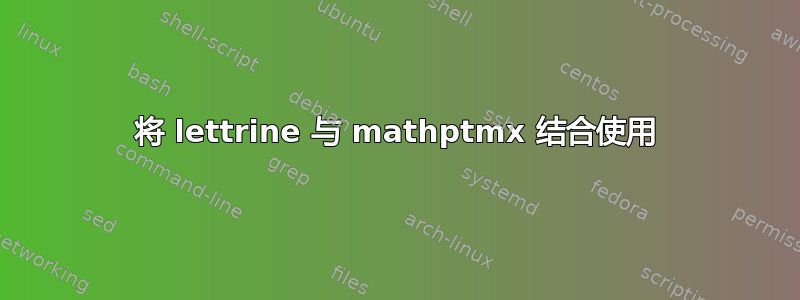
我发现了一个模板使用lettrine带有 的包mathpazo。我想使用mathptmx,但是当我使用lettrine来制作大写首字母时,第二字母显示为大写。诀窍似乎是模板使用 选项[sc],mathpazo但我找不到 的类似选项mathptmx。如何使用 让第一个字母大写,第二个字母小写mathptmx?
\documentclass[twoside]{article}
\usepackage{mathptmx}
% I get the expected behavior if I use \usepackage[sc]{mathpazo} instead
\usepackage{lettrine}
\begin{document}
\section{Title}
\lettrine[nindent=0em,lines=3]{O} nce
\end{document}
答案1
默认情况下,lettrine将第一个单词的其余部分(应该是 的第二个强制参数)排版为\lettrine小写。您可以使用以下方法更改此设置
\renewcommand{\LettrineTextFont}{\upshape}
改为使用标准的直立小写字母。请注意,这种情况只发生在您的案例中第一个单词的第二个字母上,因为您没有用nce花括号 ( {nce}) 括起来。
以下是在序言中使用获取小写字母的命令的更正后的代码:
\documentclass[twoside]{article}
\usepackage{mathptmx}
% I get the expected behavior if I use \usepackage[sc]{mathpazo} instead
\usepackage{lettrine}
\renewcommand{\LettrineTextFont}{\upshape}
\begin{document}
\section{Title}
\lettrine[nindent=0em,lines=3]{O}{nce} upon a time, there was a little girl and a large dragon. They lived in a beautiful forest but the little girl was terrified of the large dragon and the large dragon was terrified of the little girl.
\end{document}



