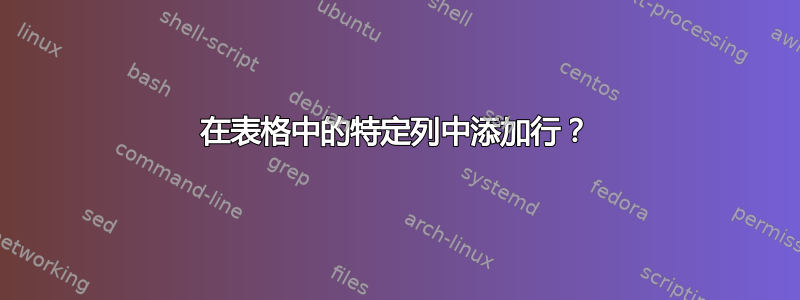
我想做一个像这样的表格
这是我的 LaTeX 代码:
\begin{table}[!htbp]
\centering
\caption{Comparison of all discussed Classifiers} \begin{tabular}{|>
{\raggedright}p{1cm}|>{\raggedright}p{3cm}|>{\raggedright}p{5cm}|>{\raggedright}p{5cm}|}
\hline
3. & Template Matching (TM) & Computed very simple and Need matching the template over
the image & Rotation and Scalling variant \tabularnewline
& & Easy change if there are a new classes of signs & \tabularnewline
\hline
\end{tabular}
\label{Classifiers_Com}
\end{table}
我想让第三列有一条线来分隔这些句子
“计算非常简单,需要匹配图像上的模板“
和
“如果有新的标志类别,可以轻松更改”
怎么做??
答案1
像这样?
\documentclass{article}
\usepackage{array}
\usepackage{enumitem}
\begin{document}
\begin{table}[!htbp]
\centering
\caption{Comparison of all discussed Classifiers}
\begin{tabular}{|>
{\raggedright}p{1cm}|>{\raggedright}p{3cm}|>{\raggedright}p{5cm}|>{\raggedright}p{5cm}|}
\hline
3. & Template Matching (TM) &
\begin{minipage}[t]{\linewidth}
\begin{itemize}[label= \textbf{--},leftmargin=*,itemsep=0ex]
\item Computed very simple and Need matching the template over
the image
\item Easy change if there are a new classes of signs
\end{itemize}
\end{minipage}
& Rotation and Scalling variant \tabularnewline
\hline
\end{tabular}
\end{table}
\end{document}

或者像这样?
\documentclass{article}
\usepackage{array}
\usepackage{enumitem}
\begin{document}
\begin{table}[!htbp]
\centering
\caption{Comparison of all discussed Classifiers}
\begin{tabular}{|>
{\raggedright}p{1cm}|>{\raggedright}p{3cm}|>{\raggedright}p{5cm}|>{\raggedright}p{5cm}|}
\hline
3. & Template Matching (TM) & Computed very simple and Need matching the template over
the image & Rotation and Scalling variant \tabularnewline\cline{3-3}
& & Easy change if there are a new classes of signs & \tabularnewline
\hline
\end{tabular}
\end{table}
\end{document}

答案2
使用该makecell包,可以减少打字次数。如果第一列完全是行号,您还可以使用它listliketab以便可以交叉引用行:
\documentclass{article}
\usepackage[utf8]{inputenc}
\usepackage{array}
\usepackage{enumitem}
\usepackage{makecell}
\usepackage{listliketab}
\usepackage[textwidth = 16cm, nomarginpar, showframe]{geometry}
\begin{document}
\begin{table}[!htbp]
\centering
\caption{Comparison of all discussed Classifiers}
\storestyleof{enumerate}
\begin{listliketab}
\newcounter{rowenum}\setcounter{rowenum}{2}
\newcommand{\nextrow}{\refstepcounter{rowenum}\therowenum.}
\begin{tabular}{|L p{3cm}|>{\raggedright}p{5cm}|>{\raggedright}p{5cm}|}
\hline
\nextrow\label{tm} & Template Matching (TM) & \makecell*[c{p{5cm}}]{Computed very simple and Need matching the template over
the image\medskip\\Easy change if there are a new classes of signs} & Rotation and Scaling variant \tabularnewline
\hline
\end{tabular}
\end{listliketab}
\end{table}
As one can see in row \ref{tm}, […]
\end{document}



