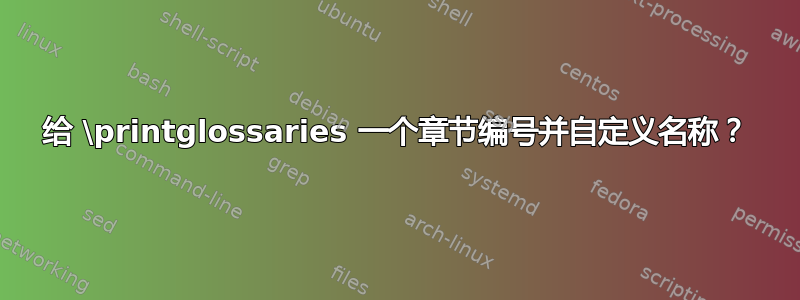
当我使用 \printglossaries 打印词汇表时,它会在章节级别打印词汇表(至少它赋予了它章节标题的样式 + 它出现在章节级别的索引中)。但是,它没有章节编号。在下面的示例中,结果将是:1. 内容 A. 第一个附录词汇表
有人知道在这种情况下我该如何给它正确的章节编号(= B. 词汇表)吗?如果能够在此基础上自定义术语“词汇表”就更好了。
\documentclass{article}
\usepackage{glossaries}
\newglossaryentry{sample}{name={sample},description={an example}}
\renewcommand{\glstextformat}[1]{\textit{#1}}
\begin{document}
\chapter{Content}
\gls{sample}.
\Appendix
\chapter{First Appendix}
\printglossaries
\end{document}
谢谢
答案1
编号是通过numberedsection 封装选项title. 可以使用以下键覆盖标题\printglossary:
\documentclass{report}
\usepackage[numberedsection]{glossaries}
\makeglossaries
\newglossaryentry{sample}{name={sample},description={an example}}
\renewcommand{\glstextformat}[1]{\textit{#1}}
\begin{document}
\chapter{Content}
\gls{sample}.
\appendix
\chapter{First Appendix}
\printglossary[title={Custom Title}]
\end{document}
答案2
因为autolabel已正式提供numberedsection为了printglossary命令,以下命令上的选项设置可以直接帮助实现预期的结果:
\printglossary[numberedsection=autolabel]


