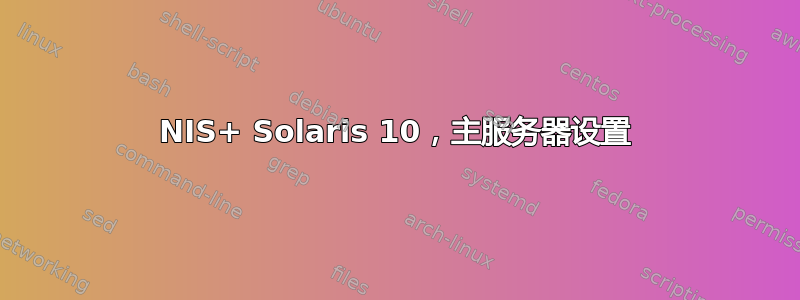
这是我第一次使用 NIS+ 命名服务。
我想使用此脚本将我的主机配置为主根服务器
/usr/lib/nis/nisserver -r -d doc.com。
我得到了这个错误:
> ******** ******** WARNING ******** ******** NIS+ might not be supported in a future release. Tools to aid the migration
> from NIS+ to LDAP are available in the Solaris 9 operating
> environment. For more information, visit
> http://www.sun.com/directory/nisplus/transition.html
> ******** ******** ******* ******** ********
>
> This script sets up this machine "master" as an NIS+ root master
> server for domain doc.com..
>
> Domain name : doc.com. NIS+ group :
> admin.doc.com. NIS (YP) compatibility : OFF Security level :
> 2=DES
>
> Is this information correct? (type 'y' to accept, 'n' to change) y
>
> This script will set up your machine as a root master server for
> domain doc.com. without NIS compatibility at security level 2.
>
> WARNING: this script removes directories and files related to NIS+
> under /var/nis directory with the exception of the client_info
> NIS_COLD_START file which will be renamed to <file>.no_nisplus. If
> you want to save these files, you should abort from this script now to
> save these files first.
>
> WARNING: once this script is executed, you will not be able to restore
> the existing NIS+ server environment. However, you can restore your
> NIS+ client environment using "nisclient -r" with the proper domain
> name and server information.
>
> Do you want to continue? (type 'y' to continue, 'n' to exit this
> script) y
>
> setting up domain information "doc.com." ...
>
> setting up switch information ... switch configuration file already
> set to use NIS+.
>
> killing NIS and NIS+ processes ... stopping nscd ...
>
> setup NIS_GROUP environment variable ...
>
> rm /var/nis files ...
>
> running nisinit ... This machine is in the "doc.com." NIS+ domain.
> Setting up root server ... All done.
>
> starting root server at security level 0 to create credentials...
>
> running nissetup to create standard directories and tables ...
> doc.com.: NIS+ servers unreachable. couldn't create org_dir.doc.com.
> **ERROR: it failed to create the tables.
我查找了这个错误,但没有找到任何解决方案。
答案1
从 oracle 网站检查一下: 常见 NIS+ 命名空间错误消息
它包含已知的错误,并提示您在哪里查找错误。
对于这个特定的:
描述:NIS+ 命令 nissetup 无法创建目录和表。检查系统控制台是否有系统错误消息:
如果出现系统错误消息,请修复错误消息中描述的问题并重新运行 nisserver。
如果没有任何系统错误消息,请检查 rpc.nisd 进程是否正在运行。如果它没有运行,请重新启动它并重新运行 nisserver。
块引用
因此基本上,检查 /var/adm/messages 是否有错误,并检查 rpc 守护进程是否正在运行:
ps -ef|grep rpc.nisd
如果输出为空,则启动该过程。
再次执行该命令,并在另一个会话或终端中执行以下操作:
tail -f /var/adm/messages
希望您能够看到生成的错误并采取适当的措施来解决问题。


