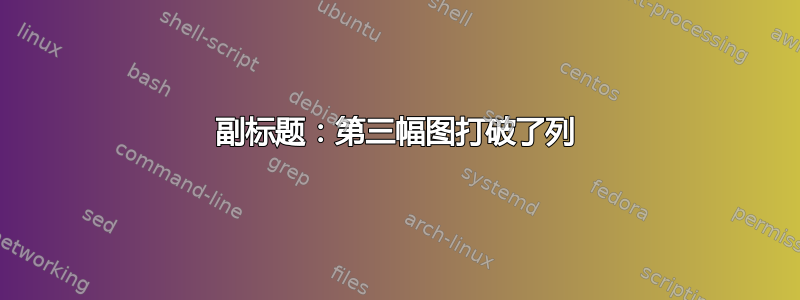
我想借助子标题(我的文档的其余部分都用到了子标题)将一张大图像与三张不同的小图像对齐。但我仍然没有“正确”地定位。one-nextTo-two 版本看起来还不错(尽管开头有一个不必要的水平空间),但添加第三个图形会导致第三列的开头...
有人能帮助我以正确的方式整理这一混乱局面吗?
非常感谢,Guntram
\documentclass[]{article}
\usepackage[utf8]{inputenc}
\usepackage[demo]{graphicx}
\usepackage{floatrow}
\usepackage{subcaption}
\begin{document}
\begin{figure}
\ffigbox[\FBwidth]{
\begin{subfloatrow}
\ffigbox[\FBwidth]{\caption{image1}}{\includegraphics[width=2cm,height=8cm]{image1a}}%
\ffigbox[\FBwidth]{\caption{invisible?}}
{
\ffigbox[\FBwidth]{\caption{image1b}}{\includegraphics[width=2cm,height=2cm]{image1b}}%
\ffigbox[\FBwidth]{\caption{image1c}}{\includegraphics[width=2cm,height=5cm]{image1c}}%
}
\end{subfloatrow}
}{\caption*{image1}}
\end{figure}
\begin{figure}
\ffigbox[\FBwidth]{
\begin{subfloatrow}
\ffigbox[\FBwidth]{\caption{image2}}{\includegraphics[width=2cm,height=8cm]{image2a}}%
\ffigbox[\FBwidth]{\caption{invisible?}}
{
\ffigbox[\FBwidth]{\caption{image2b}}{\includegraphics[width=2cm,height=2cm]{image2b}}%
\ffigbox[\FBwidth]{\caption{image2c}}{\includegraphics[width=2cm,height=5cm]{image2c}}%
\ffigbox[\FBwidth]{\caption{image2d}}{\includegraphics[width=2cm,height=3cm]{image2d}}%
}
\end{subfloatrow}
}{\caption*{image2}}
\end{figure}
\end{document}
答案1
在这种情况下,一个更简单的解决方案是使用\subcaptionbox和两个minipage(在下面的代码中,我抑制了所提出的解决方案不需要的包):
\documentclass[]{article}
\usepackage[demo]{graphicx}
\usepackage{subcaption}
\begin{document}
\begin{figure}
\centering
\begin{minipage}[b]{2cm}
\subcaptionbox{image2a}{\includegraphics[width=2cm,height=8cm]{image2a}}
\end{minipage}\quad%
\begin{minipage}[b]{2cm}
\subcaptionbox{image2b}{\includegraphics[width=2cm,height=2cm]{image2b}}
\subcaptionbox{image2c}{\includegraphics[width=2cm,height=5cm]{image2c}}
\subcaptionbox{image2d}{\includegraphics[width=2cm,height=3cm]{image2d}}
\end{minipage}
\caption*{image2}
\end{figure}
\end{document}

警告(对于需要的人):demo选项graphicx只需用黑色矩形替换实际图形即可;不是在实际文档中使用该选项。


