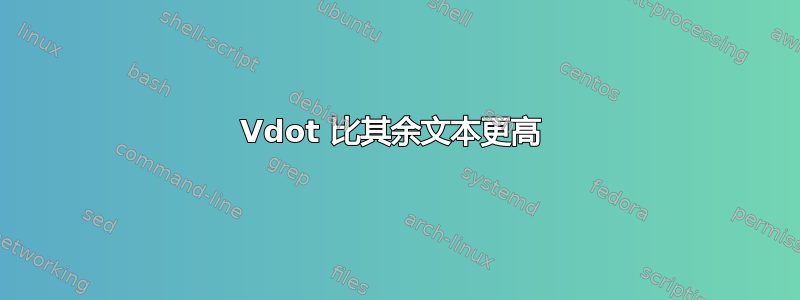
当我\vdots在对齐环境中使用时,它的尺寸比其他字符大。我想消除间隙(下图中的紫色)或以某种方式\vdots向上移动(\vspace{-Xmm}根本不起作用)。
我的代码是
\documentclass[12pt]{article}
\usepackage{amsfonts, amsmath}
\begin{document}
\begin{align}
A &= B \nonumber\\
&= C \nonumber \\
&= \vdots \nonumber \\
&= Z \nonumber
\end{align}
\end{document}
这给你

干杯!
答案1
摘自黑客这里:
\documentclass{article}
\usepackage{amsmath}
\makeatletter
\DeclareRobustCommand{\rvdots}{%
\vbox{
\baselineskip4\p@\lineskiplimit\z@
\kern-\p@
\hbox{.}\hbox{.}\hbox{.}
}}
\makeatother
\begin{document}
\begin{align}
A &= B \nonumber\\
&= C \nonumber \\
&= \rvdots \nonumber \\
&= Z \nonumber
\end{align}
\end{document}



