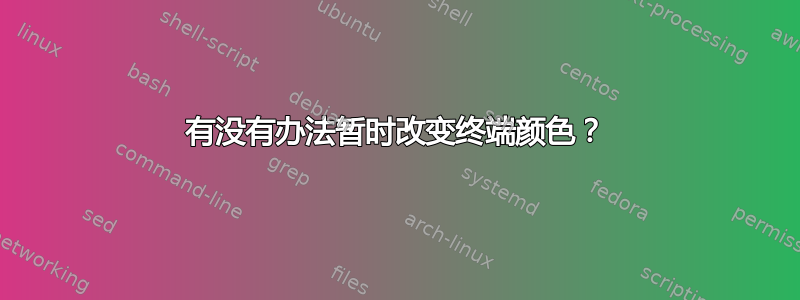
我使用的gnome-terminal大多数编辑器都采用黑底白字主题,因为我发现这样更舒服。我的一个实验室需要将终端(带有进程)的屏幕截图与程序代码一起提交。
那么,有没有办法暂时将终端更改为白底黑字配色方案,最好是从终端本身内部更改?
如果没有,是否有办法启动具有反转配色方案的子终端,而不影响父终端?
答案1
您可以使用 gconftool-2 - GNOME 配置工具。首先,您可以使用以下命令列出所有 gnome 配置文件:
$ gconftool-2 --get /apps/gnome-terminal/global/profile_list
[Default,Profile0]
现在您可以打印所选配置文件的值:
$ gconftool-2 -a "/apps/gnome-terminal/profiles/Default"
存储前景色和背景色的值:
$ gconftool-2 --get "/apps/gnome-terminal/profiles/Default/foreground_color"
#000000000000
$ gconftool-2 --get "/apps/gnome-terminal/profiles/Default/background_color"
#EEEEEEEEECEC
现在您可以关闭使用主题颜色:
$ gconftool-2 --set "/apps/gnome-terminal/profiles/Default/use_theme_colors" --type bool false
并设置您自己的颜色:
$ gconftool-2 --set "/apps/gnome-terminal/profiles/Default/foreground_color" --type string "#EEEEEEEEECEC"
$ gconftool-2 --set "/apps/gnome-terminal/profiles/Default/background_color" --type string "#000000000000"


