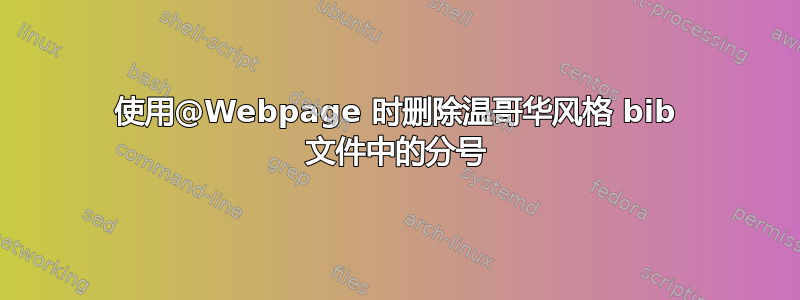
正如标题所说,type使用vancouverbibtex 样式时,我在条目后得到了一个多余的分号。以下是示例.tex文件:
\documentclass[11pt, oneside]{amsart}
\usepackage[hyphens]{url}
\usepackage[bookmarks, bookmarksopen, bookmarksnumbered]{hyperref}
\usepackage[all]{hypcap}
\setlength{\paperwidth}{216 mm}
\setlength{\paperheight}{279 mm}
\usepackage[top=2.5cm, bottom=2.5cm, left=2.5cm, right=2.5cm]{geometry}
\renewcommand{\baselinestretch}{0.96}
\sloppypar
\begin{document}
\title[]{title}
\author{Authors TBD}
\maketitle
A citation~\cite{arXiv-web}
\bibliographystyle{vancouver}
\bibliography{ex}
\end{document}
该.bib文件是:
@Webpage{arXiv-web,
type={page on the Internet},
title={arXiv.org e-Print archive},
key={arXiv.org e-Print archive},
url={http://arxiv.org},
note = {Accessed: 2014-02-03}
}
结果是:
[1] arXiv.org 电子印刷档案 [互联网上的页面];可从以下网址获取:http://arxiv.org。访问日期:2014-02-03。
感谢您提出任何关于如何删除;该条目后内容的建议[page on the Internet]。
答案1
要去掉分号,字段type必须是(按照温哥华风格的要求)
type={database on the Internet}
并不是
type={page on the Internet}
事实上,以下内容可供您ex.bib
@Webpage{arXiv-web,
type={database on the Internet},
title={arXiv.org e-Print archive},
key={arXiv.org e-Print archive},
url={http://arxiv.org},
note = {Accessed: 2014-02-03}
}
文档的输出将是:

但请注意,该year字段应为必填项。例如,添加
year={2014}
结果是

答案2
插入一个year字段将有助于解决该问题。


