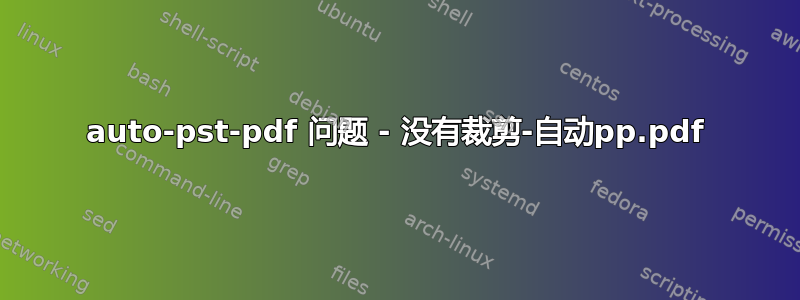
我正在尝试将一些 PSTricks 图片转换为 PDF。我使用http://tug.org/PSTricks/main.cgi?file=pdf/pdfoutput#autopstpdf
好吧,永远不要改变正在运行的系统……昨天它工作正常,但由于硬盘问题,我不得不重新安装我的系统(Win XP sp3、Miktex 2.9、Texniccenter 2.02)。问题是,最终的 .pdf 已创建,Latex->PDF、XeLatex->PFD,……这并不重要。但我需要的是从图片本身裁剪的 .pdf,即 <'file'-autopp.pdf>。
Perl (5v18) 已安装(虽然在重新安装之前我没有安装它)。我收到了两个“典型”警告,我在论坛上经常看到这种警告,但那些人只需要最终的 .pdf,而我需要裁剪后的图片。
使用:
\documentclass[12pt]{article}
\usepackage[pdf]{pstricks}
\usepackage[crop=off]{auto-pst-pdf}
\usepackage{pst-pdf}
\begin{document}
\input{a.pstricks}
\end{document}
获取(umformen.log):(... .tex 文件名为“umformen”)
[...]
runsystem(echo "-------------------------------------------------")...executed.
runsystem(echo "auto-pst-pdf: Auxiliary LaTeX compilation")...executed.
runsystem(echo "-------------------------------------------------")...executed.
runsystem(del "umformen-autopp.log")...executed.
runsystem(latex -disable-write18 -jobname="umformen-autopp" -interaction=batchmode "\let \APPmakepictures \empty \input
umformen.tex")...executed.
Package auto-pst-pdf Warning:
Creation of umformen-autopp.dvi failed.
This warning occured on input line 124.
Package auto-pst-pdf Warning:
Could not create umformen-pics.pdf. Auxiliary files not deleted.
This warning occured on input line 124.
runsystem(echo "-------------------------------------------------")...executed.
runsystem(echo "auto-pst-pdf: End auxiliary LaTeX compilation")...executed.
runsystem(echo "-------------------------------------------------")...executed.
[...]
因为整个系统都重新安装了,我想错误可能出在其他地方?有人有什么线索吗?
你好,Florian
答案1
无法工作,因为包不会被加载两次。\usepackage[pdf]{pstricks}已经加载auto-pst-pdf。尝试
\documentclass[12pt]{article}
\usepackage{ifpdf}
\usepackage[crop=off]{auto-pst-pdf}
\ifpdf\else\usepackage{pstricks}\fi
\begin{document}
\input{a.pstricks}
\end{document}
并且:
\documentclass[12pt]{article}
\usepackage{ifpdf}
\usepackage{auto-pst-pdf}
\ifpdf\else\usepackage{pstricks}\fi
\begin{document}
\input{a.pstricks}
\end{document}
我尝试过第一的示例以及 Windows 7.0 上最新的 MiKTeX 2.9 及其文件a.pstricks:
\begin{pspicture}
\psframe*[linecolor=blue](10,10)
\end{pspicture}
并且没有问题(运行启用的 TeXmaker --shell-escape)
答案2
\begin{pspicture}代替\begin{picture}
我使用程序“JPicEdt”来实际绘制图片。可以选择图片类型:“Emulated Latex”、“PSTricks”……不幸的是,类型配置错误,在我制作的最小版本 (a.pstricks) 中也是如此,实际上这不是最小版本,而是比最小版本高出一步,包括错误。
更改类型确实会更改输出文件 (pspicture -> picture),尽管“保存”按钮保持灰色。也许错误不知何故就出在那里。
希望能够帮助到别人,谢谢你的帮助!
Florian


