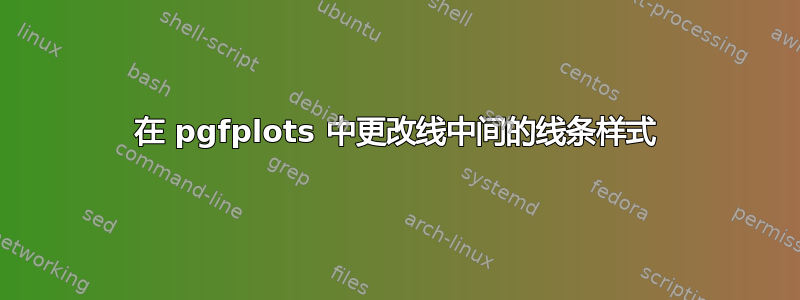
我有以下 MWE 图:
\documentclass{memoir}
\usepackage{pgfplots}
\pgfplotsset{compat=1.10}
\begin{document}
\begin{tikzpicture}
\begin{axis}
\addplot coordinates {
(1000,1)
(1100,1.3589)
(1200,2.5248)
(1300,4.0476)
(1400,7.9426)
(1500,13.032)
(1600,18.165)
(1700,20.775)
};
\end{axis}
\end{tikzpicture}
\end{document}
我想让线条在 1400 点后变成虚线。这类似于这个问题但我想提供自己的数据。如何在 addplot 过程中更改样式?
答案1
我可能没有回答这个问题,但\addplot使用更多命令后,这其实是一个相当简单的任务,我们只需要拆分数据并为两个连续集合保留一个公共点 -(1400,7.9426)在本例中就是这个点。此方法适用于两个(如本例中所示)甚至更多分离。
%! *latex mal-tikz-graph.tex
\documentclass{memoir}
\pagestyle{empty}
\usepackage{pgfplots}
\pgfplotsset{compat=1.10}
\begin{document}
\begin{tikzpicture}
\begin{axis}
\addplot coordinates {
(1000,1)
(1100,1.3589)
(1200,2.5248)
(1300,4.0476)
(1400,7.9426)
};
\addplot[no marks, dashed, red, line width=2pt] coordinates {
(1400,7.9426)
(1500,13.032)
(1600,18.165)
(1700,20.775)
};
\end{axis}
\end{tikzpicture}
\end{document}



