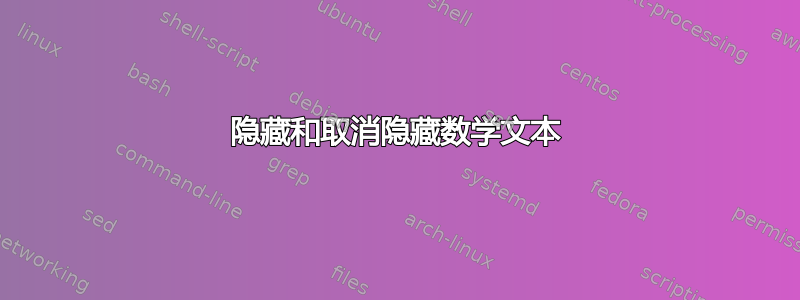
Latex 是否可用于输入包含隐形证明的数学文章,当单击按钮或链接时,每个证明都会在相关定理下变得可见?
答案1
您可以使用fancytooltips;有一个限制是,这在大多数 PDF 查看器中不起作用;您需要 Acrobat Reader:
你的主要文档看起来会像这样:
\documentclass{article}
\usepackage{xcolor}
\usepackage[filename=proofs,mouseover,noextratext]{fancytooltips}
\usepackage{amsmath}
\usepackage{amsthm}
\usepackage{lipsum}
\newtheorem{theorem}{Theorem}
\begin{document}
\begin{theorem}
\lipsum[4]
\end{theorem}
\tooltip{Click here to see the proof.}{proofi}
\begin{theorem}
\lipsum[4]
\end{theorem}
\tooltip{Click here to see the proof.}{proofii}
\end{document}
proofs.tex包含证明的文档;我将每个证明都放在里面,tcolorbox但是,当然,您可以使用最适合您需要的格式:
\documentclass{article}
\usepackage{xcolor}
\usepackage{amsmath}
\usepackage[createtips]{fancytooltips}
\usepackage{tcolorbox}
\tcbset{
colframe=cyan,
colback=cyan!30,
colbacktitle=cyan,
title=Proof,
fonttitle=\bfseries
}
\begin{document}
\keytip{proofi}
\begin{tcolorbox}
Some test text for the proof; I will include some math expressions for the test:
\begin{align}
a ( b + c ) &= ab + ac \\
&= ba + ca \\
&= ( b + c) a
\end{align}
\end{tcolorbox}
\clearpage
\keytip{proofii}
\begin{tcolorbox}
Here we add some other expressions for another proof
\[
I_3 = \begin{bmatrix}
1 & 0 & 0 \\
0 & 1 & 0 \\
0 & 0 & 1
\end{bmatrix}
\]
\end{tcolorbox}
\end{document}
这是主文档产生的输出图像:

当您的鼠标悬停在“单击此处查看证明”文本上时,您会看到一些图像:

和

答案2
这可以通过可选内容组 (OCG) 实现。有些软件包支持 OCG。CTAN 搜索揭示了以下软件包:
示例ocgx(随机选择):
\documentclass{article}
\usepackage{ocgx}
\begin{document}
\noindent My theorem.
\begin{ocg}{OCG 1}{ocg1}{0}
My proof.
\end{ocg}
\switchocg{ocg1}{\fbox{Toggle proof}}
\end{document}
该软件包需要pdflatex(或lualatex)且至少二需要运行 LaTeX。(缺少重新运行警告。)
首先,“我的证明”文字应该是不可见的。按下“切换证明”后,证明应该会出现。
但是,并非所有 PDF 查看器都支持 OCG。


