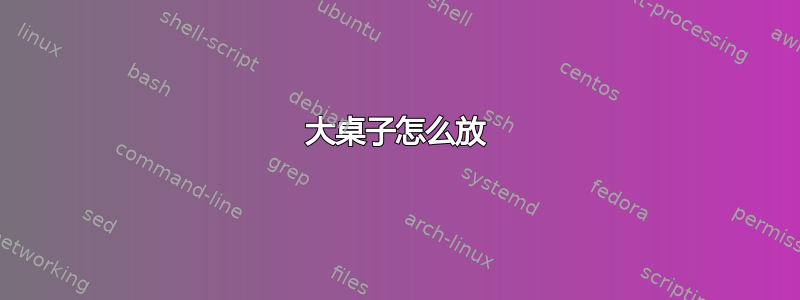
我是 LaTeX 新手,几天前才开始用,但我必须在几天内完成报告,所以我请求帮助。这是表格的代码:
\begin{table}
\centering
\caption{Measurements made by local people}
\label{tab:t1}\
\footnotesize\setlength{\tabcolsep}{5pt}
\begin{tabular}{l@{\hspace{10pt}} *{11}{c}}
\hline
\multirow{2}{*}{Regions} & \multirow{2}{*}{Total}& \multicolumn{3}{|c|}{Types of forest canopy} & \multicolumn{2}{|c|}{Location of forest} & \multirow{2}{*}{Open type in Community Forest} & \multirow{2}{*}{Open type in private forest} & \multirow{2}{*}{Close type in Community forest} & \multirow{2}{*}{Close type in private fores}\\
\cline{3-7}
& &Open&Close&None&Community forest&Private forest& & & & \\
\hline
Chitwan& 183 & 28 & 153 & 2 & 179 & 4 & 27 & 1 & 151 & 2\\
Gorkha& 191 & 33 & 157 & 1 & 185 & 6 & 33 & 0 & 151 & 6\\
\hline
Total&374&61&310&3&364&10& \multicolumn{2}{c}{61} & \multicolumn{2}{c}{310} \\
\hline
\end{tabular}
\end{table}
但是表格不适合页面,我不知道该怎么办。我需要将这个表格放在一个页面上,宽度适合页面,如下所示:

答案1
我看到了几种可能性
- 重组您的表格。您可以将列改为行(转置),或者可以合并一些列。
- 定义固定宽度的列使用
p{<width>}; 这将强制换行。您也可以在表头中使用手动换行符。 或者减小字体在您的表格中,使用
{\small \begin{tabular}... \end{tabular} }可用的字体大小有
\tiny,,,,,,,,,\scriptsize\footnotesize\small\normalsize\large\Large\LARGE\huge\Huge或者你规模将整个表格调整到需要的大小。
\scalebox{0.7}{ \begin{tabular}... \end{tabular} }或者使用
\resizebox命令- 用一个横向页面为您的桌子,通过使用
sidewaystable包装中的rotating。
希望有所帮助。


