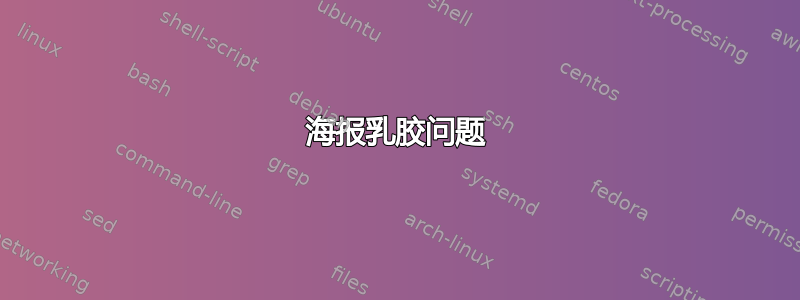
我正在为我的第一次会议准备一张海报。我使用的是来自互联网的模板。我需要修改它并使其适应\headerbox我的工作,但结果很糟糕。我使用了以下示例图形轨迹我只更改了徽标和邮件列表。
当我运行 poster.tex 时,第二个徽标出现在错误的位置,并且作者的邮件也没有出现。我如何调整 \headerbox 的大小以获得正确的结果

文件.tex
\documentclass[landscape,final,a0paper,fontscale=0.285]{baposter}
\usepackage{calc}
\usepackage{graphicx}
\usepackage{amsmath}
\usepackage{amssymb}
\usepackage{relsize}
\usepackage{multirow}
\usepackage{rotating}
\usepackage{bm}
\usepackage{url}
\usepackage{graphicx}
\usepackage{multicol}
%\usepackage{times}
%\usepackage{helvet}
%\usepackage{bookman}
\usepackage{palatino}
\newcommand{\captionfont}{\footnotesize}
\graphicspath{{images/}{../images/}}
\usetikzlibrary{calc}
\newcommand{\SET}[1] {\ensuremath{\mathcal{#1}}}
\newcommand{\MAT}[1] {\ensuremath{\boldsymbol{#1}}}
\newcommand{\VEC}[1] {\ensuremath{\boldsymbol{#1}}}
\newcommand{\Video}{\SET{V}}
\newcommand{\video}{\VEC{f}}
\newcommand{\track}{x}
\newcommand{\Track}{\SET T}
\newcommand{\LMs}{\SET L}
\newcommand{\lm}{l}
\newcommand{\PosE}{\SET P}
\newcommand{\posE}{\VEC p}
\newcommand{\negE}{\VEC n}
\newcommand{\NegE}{\SET N}
\newcommand{\Occluded}{\SET O}
\newcommand{\occluded}{o}
%%%%%%%%%%%%%%%%%%%%%%%%%%%%%%%%%%%%%%%%%%%%%%%%%%%%%%%%%%%%%%%%%%%%%%%%%%%%%%%%
%%%% Some math symbols used in the text
%%%%%%%%%%%%%%%%%%%%%%%%%%%%%%%%%%%%%%%%%%%%%%%%%%%%%%%%%%%%%%%%%%%%%%%%%%%%%%%%
%%%%%%%%%%%%%%%%%%%%%%%%%%%%%%%%%%%%%%%%%%%%%%%%%%%%%%%%%%%%%%%%%%%%%%%%%%%%%%%%
% Multicol Settings
%%%%%%%%%%%%%%%%%%%%%%%%%%%%%%%%%%%%%%%%%%%%%%%%%%%%%%%%%%%%%%%%%%%%%%%%%%%%%%%%
\setlength{\columnsep}{1.5em}
\setlength{\columnseprule}{0mm}
%%%%%%%%%%%%%%%%%%%%%%%%%%%%%%%%%%%%%%%%%%%%%%%%%%%%%%%%%%%%%%%%%%%%%%%%%%%%%%%%
% Save space in lists. Use this after the opening of the list
%%%%%%%%%%%%%%%%%%%%%%%%%%%%%%%%%%%%%%%%%%%%%%%%%%%%%%%%%%%%%%%%%%%%%%%%%%%%%%%%
\newcommand{\compresslist}{%
\setlength{\itemsep}{1pt}%
\setlength{\parskip}{0pt}%
\setlength{\parsep}{0pt}%
}
%%%%%%%%%%%%%%%%%%%%%%%%%%%%%%%%%%%%%%%%%%%%%%%%%%%%%%%%%%%%%%%%%%%%%%%%%%%%%%
%%% Begin of Document
%%%%%%%%%%%%%%%%%%%%%%%%%%%%%%%%%%%%%%%%%%%%%%%%%%%%%%%%%%%%%%%%%%%%%%%%%%%%%%
\begin{document}
%%%%%%%%%%%%%%%%%%%%%%%%%%%%%%%%%%%%%%%%%%%%%%%%%%%%%%%%%%%%%%%%%%%%%%%%%%%%%%
%%% Here starts the poster
%%%---------------------------------------------------------------------------
%%% Format it to your taste with the options
%%%%%%%%%%%%%%%%%%%%%%%%%%%%%%%%%%%%%%%%%%%%%%%%%%%%%%%%%%%%%%%%%%%%%%%%%%%%%%
% Define some colors
%\definecolor{lightblue}{cmyk}{0.83,0.24,0,0.12}
\definecolor{lightblue}{rgb}{0.145,0.6666,1}
% Draw a video
\newlength{\FSZ}
\newcommand{\drawvideo}[3]{% [0 0.25 0.5 0.75 1 1.25 1.5]
\noindent\pgfmathsetlength{\FSZ}{\linewidth/#2}
\begin{tikzpicture}[outer sep=0pt,inner sep=0pt,x=\FSZ,y=\FSZ]
\draw[color=lightblue!50!black] (0,0) node[outer sep=0pt,inner sep=0pt,text width=\linewidth,minimum height=0] (video) {\noindent#3};
\path [fill=lightblue!50!black,line width=0pt]
(video.north west) rectangle ([yshift=\FSZ] video.north east)
\foreach \x in {1,2,...,#2} {
{[rounded corners=0.6] ($(video.north west)+(-0.7,0.8)+(\x,0)$) rectangle +(0.4,-0.6)}
}
;
\path [fill=lightblue!50!black,line width=0pt]
([yshift=-1\FSZ] video.south west) rectangle (video.south east)
\foreach \x in {1,2,...,#2} {
{[rounded corners=0.6] ($(video.south west)+(-0.7,-0.2)+(\x,0)$) rectangle +(0.4,-0.6)}
}
;
\foreach \x in {1,...,#1} {
\draw[color=lightblue!50!black] ([xshift=\x\linewidth/#1] video.north west) -- ([xshift=\x\linewidth/#1] video.south west);
}
\foreach \x in {0,#1} {
\draw[color=lightblue!50!black] ([xshift=\x\linewidth/#1,yshift=1\FSZ] video.north west) -- ([xshift=\x\linewidth/#1,yshift=-1\FSZ] video.south west);
}
\end{tikzpicture}
}
\hyphenation{resolution occlusions}
%%
\begin{poster}%
% Poster Options
{
% Show grid to help with alignment
grid=false,
% Column spacing
colspacing=1em,
% Color style
bgColorOne=white,
bgColorTwo=white,
borderColor=lightblue,
headerColorOne=black,
headerColorTwo=lightblue,
headerFontColor=white,
boxColorOne=white,
boxColorTwo=lightblue,
% Format of textbox
textborder=roundedleft,
% Format of text header
eyecatcher=true,
headerborder=closed,
headerheight=0.1\textheight,
% textfont=\sc, An example of changing the text font
headershape=roundedright,
headershade=shadelr,
headerfont=\Large\bf\textsc, %Sans Serif
textfont={\setlength{\parindent}{1.5em}},
boxshade=plain,
% background=shade-tb,
background=plain,
linewidth=2pt
}
% Eye Catcher
{\includegraphics[height=2cm]{images/logolab.jpg}}
% Title
{\bf\textsc{3D reconstruction by fusioning shadow \\ \vspace{.3cm}and silhouette information}\vspace{0.5em}}
% Authors
{\text{\{author1 and author2 \}}}
{\text{\{[email protected]\}}}
% University logo
{% The makebox allows the title to flow into the logo, this is a hack because of the L shaped logo.
\includegraphics[scale=.35]{images/logo2.jpg}
}
%%%%%%%%%%%%%%%%%%%%%%%%%%%%%%%%%%%%%%%%%%%%%%%%%%%%%%%%%%%%%%%%%%%%%%%%%%%%%%
%%% Now define the boxes that make up the poster
%%%---------------------------------------------------------------------------
%%% Each box has a name and can be placed absolutely or relatively.
%%% The only inconvenience is that you can only specify a relative position
%%% towards an already declared box. So if you have a box attached to the
%%% bottom, one to the top and a third one which should be in between, you
%%% have to specify the top and bottom boxes before you specify the middle
%%% box.
%%%%%%%%%%%%%%%%%%%%%%%%%%%%%%%%%%%%%%%%%%%%%%%%%%%%%%%%%%%%%%%%%%%%%%%%%%%%%%
%
% A coloured circle useful as a bullet with an adjustably strong filling
\newcommand{\colouredcircle}{%
\tikz{\useasboundingbox (-0.2em,-0.32em) rectangle(0.2em,0.32em); \draw[draw=black,fill=lightblue,line width=0.03em] (0,0) circle(0.18em);}}
\headerbox{Problem}{name=problem,column=0,row=0}{}
\headerbox{Contributions}{name=contribution,column=1,row=0,bottomaligned=problem}{}
\headerbox{Results}{name=results,column=2,span=2,row=0}{}
\headerbox{References}{name=references,column=0,above=bottom}{ }
\headerbox{A Future Direction} { name=questions,column=1,span=2,aligned=references,above=bottom}{
% \begin{multicols}{2}
%
% \end{multicols}
% \vspace{0.3em}
}
\headerbox{Source Code}{name=references,column=3,aligned=references,above=bottom}{ }
%%%%%%%%%%%%%%%%%%%%%%%%%%%%%%%%%%%%%%%%%%%%%%%%%%%%%%%%%%%%%%%%%%%%%%%%%%%%%%
\headerbox{Speed}{name=speed,column=2,span=2,row=0,below=results,above=references}{}
\headerbox{Method}{name=method,column=0,below=problem,bottomaligned=speed}{}
\headerbox{Background Model}{name=background model,column=1,below=problem,bottomaligned=speed}{ }
\end{poster}
\end{document}


