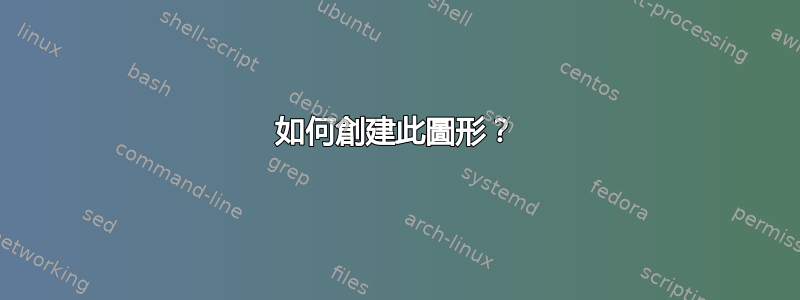
我已经花了几个小时来创建这个图形 - 但没有成功。
我尝试了不同类型的 tikz、tikzpicture、pstricks 和 multido usepackage。你能帮我吗?我将不胜感激。

答案1
一种使用 TikZ 的选项;该fit库仅用于绘制外框;根据实际需求,可以在不使用库的情况下完成此操作(参见下面的第二个示例代码):
\documentclass{article}
\usepackage{tikz}
\usetikzlibrary{fit}
\begin{document}
\begin{tikzpicture}[
mytext/.style={
draw,
text width=#1,
align=center,
minimum height=1.5cm
},
ar/.style={
->,
>=latex
}
]
\node[mytext=3cm,minimum height=8cm] (left)
{2 text text text};
\node[mytext=4cm,anchor=north west]
at ([xshift=1.5cm]left.north east) (middle1)
{4 text text text};
\node[mytext=4cm,anchor=west]
at ([xshift=1.5cm]left.east) (middle2)
{5 text text text};
\node[mytext=4cm,anchor=south west]
at ([xshift=1.5cm]left.south east) (middle3)
{6 text text text};
\node[mytext=3cm,minimum height=8cm,anchor=north west]
at ([xshift=1.5cm]middle1.north east) (right)
{8 text text text};
\coordinate (aux) at ([yshift=3cm]middle1);
\node[mytext=4cm,dashed,minimum height=0.8cm,anchor=north]
at (aux) (middle0)
{3 text text};
\node[mytext=3cm,dashed,anchor=north]
at (left.center|-aux) (left0)
{1 text text};
\node[mytext=3cm,dashed,anchor=north]
at (right.center|-aux) (right0)
{7 text text};
\node[draw,inner sep=10pt,fit={(left0) (right)}] {};
\foreach \Valor in {1,2,3}
{
\draw[ar]
(left.east|-middle\Valor.west) -- (middle\Valor.west);
\draw[ar]
(middle\Valor.east) -- (right.west|-middle\Valor.west);
}
\end{tikzpicture}
\end{document}

不使用fit库(结果与上图相同):
\documentclass{article}
\usepackage{tikz}
\begin{document}
\begin{tikzpicture}[
mytext/.style={
draw,
text width=#1,
align=center,
minimum height=1.5cm
},
ar/.style={
->,
>=latex
}
]
\node[mytext=3cm,minimum height=8cm] (left)
{2 text text text};
\node[mytext=4cm,anchor=north west]
at ([xshift=1.5cm]left.north east) (middle1)
{4 text text text};
\node[mytext=4cm,anchor=west]
at ([xshift=1.5cm]left.east) (middle2)
{5 text text text};
\node[mytext=4cm,anchor=south west]
at ([xshift=1.5cm]left.south east) (middle3)
{6 text text text};
\node[mytext=3cm,minimum height=8cm,anchor=north west]
at ([xshift=1.5cm]middle1.north east) (right)
{8 text text text};
\coordinate (aux) at ([yshift=3cm]middle1);
\node[mytext=4cm,dashed,minimum height=0.8cm,anchor=north]
at (aux) (middle0)
{3 text text};
\node[mytext=3cm,dashed,anchor=north]
at (left.center|-aux) (left0)
{1 text text};
\node[mytext=3cm,dashed,anchor=north]
at (right.center|-aux) (right0)
{7 text text};
\draw
([shift={(-10pt,10pt)}]left0.north west)
rectangle
([shift={(10pt,-10pt)}]right.south east);
\foreach \Valor in {1,2,3}
{
\draw[ar]
(left.east|-middle\Valor.west) -- (middle\Valor.west);
\draw[ar]
(middle\Valor.east) -- (right.west|-middle\Valor.west);
}
\end{tikzpicture}
\end{document}
答案2
\documentclass{article}
\usepackage{pst-node,pst-blur}
\begin{document}
\newpsstyle{Dashed}{linestyle=dashed,shadow=false,blur=false,fillstyle=solid}
\begin{pspicture}[showgrid=false,arrowscale=2,shadow,blur,framearc=0.05](-1,-1)(14,11)
\psframe[blur=0,framearc=0,fillcolor=black!10,fillstyle=solid](-0.5,-0.5)(13.5,10.5)
\psTextFrame[style=Dashed](0,8.5)(3,10){1 text text}
\psTextFrame(0,0)(3,8){2 text text text}
%
\psTextFrame[style=Dashed](4.5,9)(8.5,10){3 text text text}
\psTextFrame(4.5,6.5)(8.5,8){4 text text text}
\psTextFrame(4.5,3.25)(8.5,4.75){5 text text text}
\psTextFrame(4.5,0)(8.5,1.5){6 text text text}
%
\psTextFrame[style=Dashed](10,8.5)(13,10){7 text text}
\psTextFrame(10,0)(13,8){8 text text text}
%
\psset{shadow=false}
\psline{->}(3,7.25)(4.5,7.25)\psline{->}(8.5,7.25)(10,7.25)
\psline{->}(3,4)(4.5,4) \psline{->}(8.5,4)(10,4)
\psline{->}(3,0.75)(4.5,0.75)\psline{->}(8.5,0.75)(10,0.75)
\end{pspicture}
\end{document}



