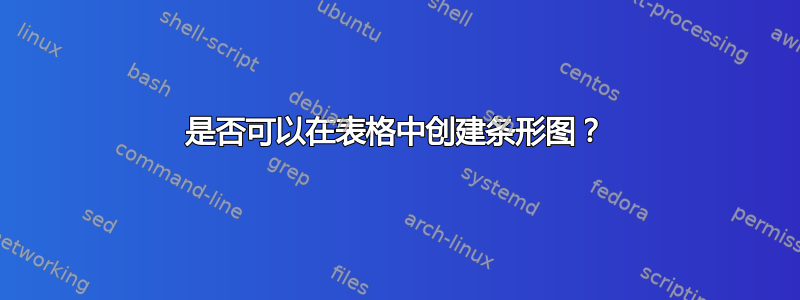
我用它booktabs来显示一些分析数据。我想在每一行添加条形图,以直观地显示一列中的数量。
我想使用表格而不是条形图,因为还有一些不需要可视化的附加列。

来自 vtune 的屏幕截图,说明了我正在寻找的内容。
我可以使用 tikz 在单元格内绘图吗?还是我需要放弃表格并调整 pgfplots 条形图以使其看起来像表格?
答案1
那么像这样的事情怎么样:
\documentclass{article}
\usepackage{amsmath,amssymb}
\usepackage{array}
\usepackage{xcolor}
\def\mybar#1{%%
#1s & {\color{red}\rule{#1cm}{8pt}}}
\pagestyle{empty}
\begin{document}
\begin{tabular}{>{$\rhd$ }lrl}
Loop at line 151 in divergence & \mybar{3.420}\\
Loop at line 1071 in radiation & \mybar{3.270}\\
scalar face value & \mybar{3.090}\\
Loop at line 102 in get & \mybar{1.700}\\
get sensible enthalpy & \mybar{1.250}\\
\end{tabular}
\end{document}

答案2
使用 TikZ 的示例:
\documentclass{article}
\usepackage[T1]{fontenc}
\usepackage{lmodern}
\usepackage{url}
\DeclareUrlCommand\function{\urlstyle{sf}}
\usepackage{xcolor}
\usepackage{tikz}
\usepackage{booktabs}
\usepackage{array}
\usepackage{multirow}
\usepackage{siunitx}
\definecolor{chart Idle}{gray}{.6}
\definecolor{chart Poor}{RGB}{242,28,28}
\definecolor{chart Ok}{RGB}{248,172,37}
\definecolor{chart Ideal}{RGB}{1,151,0}
\definecolor{chart Over}{RGB}{0,125,234}
\newdimen\tempdim
\newcommand*{\Triangle}{%
\settoheight{\tempdim}{L}%
\tikz[x=\tempdim, y=\tempdim]\draw(0,0) -- (.5,.5) -- (0,1) --cycle;%
}
\newcommand*{\ChartLegend}[1]{%
\ifdim\lastkern=1sp %
\hspace{1em}%
\fi
\ChartBox{0.75em}{#1}%
\,#1%
\kern-1sp\kern1sp\ignorespaces
}
\newcommand*{\ChartBox}[2]{%
\begingroup
\settoheight{\tempdim}{L}%
\edef\tempheight{\the\tempdim}%
\settodepth{\tempdim}{g}%
\edef\tempdepth{\the\tempdim}%
\tikz[
baseline=0pt,
inner sep=0pt,
]
\node[
fill={chart #2},
draw,
rounded corners=1pt,
anchor=base,
]{%
\vphantom{g\"A}%
\pgfmathsetlength{\tempdim}{#1}%
\kern\tempdim\relax
};%
\endgroup
}
\begin{document}
\sffamily
\renewcommand*{\arraystretch}{1.2}
\newcommand*{\chart}[2]{%
#1 & \ChartBox{55mm/3.420*#1}{#2}%
}
\noindent
\begin{tabular}{>{\Triangle\,}lS[mode=text,detect-family,table-format=1.3]@{\,s~}l}
\toprule
\multicolumn{1}{c}{%
\multirow{2}{*}{Source Function\,/\,Function\,/\,Call Stack}%
}&
\multicolumn{2}{c}{CPU Time by Utilization}\\
\multicolumn{1}{c}{}& \multicolumn{2}{l}{%
\ChartLegend{Idle}
\ChartLegend{Poor}
\ChartLegend{Ok}
\ChartLegend{Ideal}
\ChartLegend{Over}
}\\
\midrule
\relax[Loop at line 151 in \function{divergence_part_1}] &
\chart{3.420}{Poor} \\
\relax[Loop at line 1071 in \function{radiation_fvm}] &
\chart{3.270}{Poor} \\
\function{scalar_face_value} &
\chart{3.090}{Poor} \\
\relax[Loop at line 102 in \function{get_match}] &
\chart{1.700}{Poor} \\
\function{get_sensible_enthalpy_diff} &
\chart{1.250}{Poor} \\
\function{compare_vec3} &
\chart{1.140}{Poor} \\
\bottomrule
\end{tabular}
\end{document}
答案3
使用 PGFPlots 的示例(改编自Pgfplots:在表格内绘制图形), 它负责缩放并允许您从数据文件生成表格和图形:

\documentclass{article}
\usepackage{booktabs}
\usepackage{multirow}
\usepackage{pgfplotstable}
\usepackage{filecontents}
% The data file
% In a real application, this would be a text file in your file system
\begin{filecontents}{data.txt}
function,cpu time
Loop at line 151,3.42
Loop at line 107,3.27
Scalar face value,3.09
Loop at line 102,1.7
Get sensible enthalpy,1.25
Compare vec3,1.14
\end{filecontents}
\pgfplotstableread[col sep=comma]{data.txt}\data
% Define the command for the plot
\newcommand{\errplot}{%
\begin{tikzpicture}[trim axis right]
\begin{axis}[y=-\baselineskip,
scale only axis,
width=5cm,
enlarge y limits={abs=0.5},
axis y line*=middle,
ytick=\empty,
axis x line*=bottom,
xbar,
bar width=1.5ex,
xmin=0,
visualization depends on=x \as \rawx,
nodes near coords,
every node near coord/.style={
anchor=east,
shift={(axis direction cs:-\rawx,0)}
}
]
%
\addplot [draw=black, fill=red]
table [x=cpu time,y expr=\coordindex]{\data};
\end{axis}
\end{tikzpicture}%
}
\begin{document}
% Get number of rows in datafile
\pgfplotstablegetrowsof{\data}
\let\numberofrows=\pgfplotsretval
% Print the table
\pgfplotstabletypeset[columns={function, cpu time},
% Booktabs rules
every head row/.style={before row=\toprule,after row=\midrule},
every last row/.style={after row=[3ex]\bottomrule},
% Set header name
columns/function/.style={string type,column type=l,column name=Function},
columns/cpu time/.style={
column name={CPU Time},
assign cell content/.code={% use \multirow for Z column:
\ifnum\pgfplotstablerow=0
\pgfkeyssetvalue{/pgfplots/table/@cell content}
{\multirow{\numberofrows}{6.5cm}{\errplot}}%
\else
\pgfkeyssetvalue{/pgfplots/table/@cell content}{}%
\fi
}
},
]{\data}
%Done!
\end{document}
答案4
受上述答案的启发,这里是一种使用浮点计算的方法韓膠囊。 overleaf 项目是https://www.overleaf.com/read/ppjpzgcssddt。
这种方式可以让你定义每个条形的最大比例,例如 100% 或 90 度,以及最大条形宽度。条形宽度(以厘米为单位)由 \fpeval 计算
\documentclass{article}
\usepackage[utf8]{inputenc}
\usepackage{booktabs}
\usepackage{xfp} % https://tex.stackexchange.com/questions/115558/simple-way-to-multiply-two-values/629838?noredirect=1#comment1570645_629838
\usepackage{color}
\pagestyle{empty}
\begin{document}
\def\pcb#1{%% percent bar
{\color{red}\rule{\fpeval{#1/\percentscale*\barwidth} cm}{\barheight}} #1
}
\def\pcbb#1{%% best value percent
{\color{blue}\rule{\fpeval{#1/\percentscale*\barwidth} cm}{\barheight}} #1
}
\def\db#1{%% degrees bar
{\color{red}\rule{\fpeval{#1/\degscale*\barwidth} cm}{\barheight}} #1
}
\def\dbb#1{%% best degree value
{\color{blue}\rule{\fpeval{#1/\degscale*\barwidth} cm}{\barheight}} #1
}
\newcommand{\barwidth}{5} % cm max bar widths
\newcommand{\barheight}{4pt} % height of each bar
\newcommand{\percentscale}{100} % max scale for percent bars
\newcommand{\degscale}{90} % max scale for degree bars
\begin{table*}[t]
\centering
\caption{My table}
\begin{tabular}{@{}ll@{}}
\toprule
percent & degrees \\
\midrule
\pcb{76.54} & \db{49.09} \\
\pcb{20.52} & \db{6.38} \\
\pcb{9.91} & \db{18} \\
\pcb{8.57} & \db{56} \\
\pcbb{7.69} & \dbb{3} \\
\end{tabular}
\end{table*}
\end{document}




