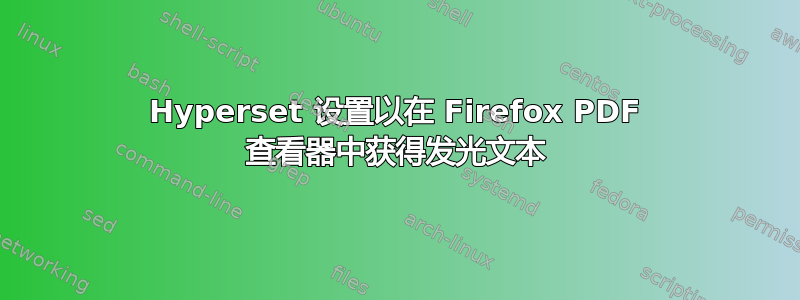
该hyperref软件包有一个自述文件,其中有设置,当在 Mozilla Firefox 中用鼠标悬停在所有链接上时,会使所有链接发光(带有黄色背景)。参见链接这里。我在任何地方都找不到该手册的源文件。
我想在自己的 PDF 中使用相同的效果,并且还打算将其提供给 Mozilla Firefox 查看器。
目前我得到了以下代码:
\usepackage{hyperref}
\hypersetup{colorlinks=true,
urlcolor=yellow,
linkcolor=red,
citecolor=red,
hypertexnames=false,
pdfhighlight=/O,
anchorcolor=yellow,
}%
我正在摆弄这些hypersetup设置,但什么也没做。
有人知道手册中使用的设置hyperref吗?
答案1
我得出的结论是,这种图形设置显然(有点)是默认的。
使用这些命令,我几乎已经达到了预期的效果:
\usepackage{hyperref}
\hypersetup{colorlinks=true,% Don't draw a box around links, instead color every piece of text, which is a link
linkcolor=red,% Color them red
hypertexnames=false,% Use a default object counter to count links (chapters, sections, etc. appear as 1,2,3 instead of 1, 1.1, etc.)
pdfhighlight=/N% When clicking a link and holding the mouse button, don't use any graphical effects - i.e. the alternative would be to behave like a "button" which is pressed within the PDF
}%


