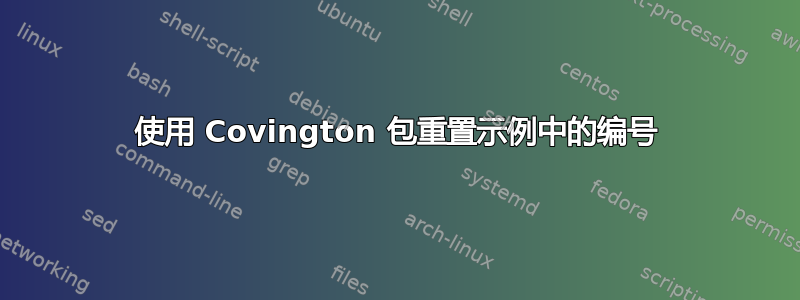
我目前正在尝试重置附录中示例的编号。我正在使用covington包,我的问题是附录中的示例遵循了文本中先前示例的编号。我该如何更改这种情况?
这就是我所拥有的:
\appendix
\appendixpage
\section{Stimulus material}\label{Stimulus}
\subsection{Test stimuli}
Some text here
\begin{example}
\footnotesize
\gll El vecino escucha que el padre del ni\~{n}o toca el piano
The neighbor hears that the father$_{N1}$ {of the} boy$_{N2}$ plays the piano
\glt
\glend
\end{example}

我希望示例从 (1) 开始,并且能够包含两个子示例,即 (1.1) 和 (1.2)。
答案1
该包使用与通常用于方程式相同的计数器来计算示例。您可以像这样重新启动它:
\documentclass{article}
\usepackage{covington}
\begin{document}
\section{Foo}
\begin{example}
Main example
\end{example}
\appendix
% Restart example counter:
\setcounter{equation}{0}
\section{Bar}
\begin{example}
Appendix example
\end{example}
\end{document}
(请注意,这是一个完整的示例,您可以自行编译以查看结果。这就是我们喜欢在此网站上的问题中使用的 MWE 类型。)


