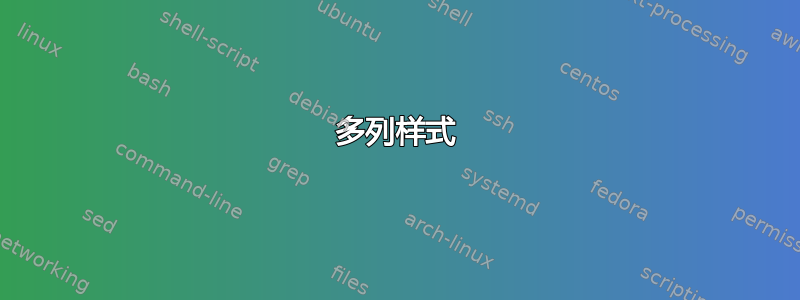
我想实现这样的功能:

这里各个版本的窗口需要采用项目符号格式。我使用multicols包实现了一点功能。MWE 如下:
\documentclass{article}
\usepackage{multicol}
\begin{document}
\begin{itemize}
\item Test:
\begin{multicols}{2}
Windows
\columnbreak
Windows XP \\
Windows Vista \\
Windows 7 \\
Windows 8.1
\end{multicols}
\end{itemize}
\end{document}

此外,item 测试和视窗需要减少
答案1
以下可能就足够了:

\documentclass{article}
\usepackage{tabularx}
\begin{document}
\begin{itemize}
\item Test:
\begin{tabularx}{\linewidth}{@{}X|X@{}}
\raggedleft Windows &
\textbullet~Windows XP \par
\textbullet~Windows Vista \par
\textbullet~Windows 7 \par
\textbullet~Windows 8.1
\end{tabularx}
\item Test:
\begin{tabular}{@{}r|l@{}}
Windows
& \textbullet~Windows XP \\
& \textbullet~Windows Vista \\
& \textbullet~Windows 7 \\
& \textbullet~Windows 8.1
\end{tabular}
\end{itemize}
\end{document}


