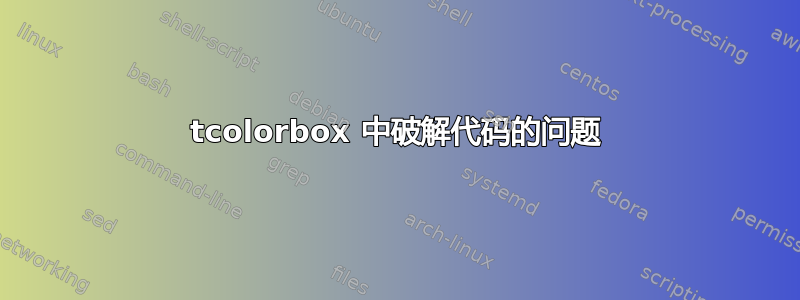
我有一个代码扩展到多个页面,我想将其分成多个页面。我使用了breakable库,但它对创建的 PDF 没有影响,所有代码都出现在同一页中。有人能帮帮我吗?
以下是 MWE。
\documentclass[11pt,letterpaper]{article}
\usepackage[left=1.00in, right=1.00in, top=1.00in, bottom=1.00in]{geometry}
\usepackage{tcolorbox}
\tcbuselibrary{minted,skins,breakable}
\newtcblisting{bashcode}[1][]{
listing engine=minted,
colback=bg,
colframe=black!70,
listing only,
minted style=colorful,
minted language=bash,
minted options={linenos=true,numbersep=3mm,texcl=true,#1},
left=5mm,enhanced,
overlay={\begin{tcbclipinterior}\fill[black!25] (frame.south west)
rectangle ([xshift=5mm]frame.north west);\end{tcbclipinterior}}
}
\definecolor{bg}{rgb}{0.85,0.85,0.85}
\begin{document}
\begin{bashcode}[]
# Unzip the file to the created directory
$ unzip code-163f67cbf550560aa351b3d0a3bbbd7a22863cb4.zip -d ~
$ mkdir ~/camino
# Since the directory name is long, I do the following
$ mv ~/code-163f67cbf550560aa351b3d0a3bbbd7a22863cb4/ ~/code
$ cd ~/camino
$ ls -F
apps/ inverters/ Makefile* numerics/ sphfunc/
bin/ ISCodes/ man/ optimizers/ test/
data/ Jama/ matlab/ PointSets/ tools/
doc/ license.pdf* mesd/ README.txt* tractography/
fitters/ license.txt* misc/ SGE/ UpdatePolicy.txt*
imaging/ logging.properties* models/ simulation/
$ make
# Unzip the file to the created directory
$ unzip code-163f67cbf550560aa351b3d0a3bbbd7a22863cb4.zip -d ~
$ mkdir ~/camino
# Since the directory name is long, I do the following
$ mv ~/code-163f67cbf550560aa351b3d0a3bbbd7a22863cb4/ ~/code
$ cd ~/camino
$ ls -F
apps/ inverters/ Makefile* numerics/ sphfunc/
bin/ ISCodes/ man/ optimizers/ test/
data/ Jama/ matlab/ PointSets/ tools/
doc/ license.pdf* mesd/ README.txt* tractography/
fitters/ license.txt* misc/ SGE/ UpdatePolicy.txt*
imaging/ logging.properties* models/ simulation/
$ make
# Unzip the file to the created directory
$ unzip code-163f67cbf550560aa351b3d0a3bbbd7a22863cb4.zip -d ~
$ mkdir ~/camino
# Since the directory name is long, I do the following
$ mv ~/code-163f67cbf550560aa351b3d0a3bbbd7a22863cb4/ ~/code
$ cd ~/camino
$ ls -F
apps/ inverters/ Makefile* numerics/ sphfunc/
bin/ ISCodes/ man/ optimizers/ test/
data/ Jama/ matlab/ PointSets/ tools/
doc/ license.pdf* mesd/ README.txt* tractography/
fitters/ license.txt* misc/ SGE/ UpdatePolicy.txt*
imaging/ logging.properties* models/ simulation/
$ make
# Unzip the file to the created directory
$ unzip code-163f67cbf550560aa351b3d0a3bbbd7a22863cb4.zip -d ~
$ mkdir ~/camino
# Since the directory name is long, I do the following
$ mv ~/code-163f67cbf550560aa351b3d0a3bbbd7a22863cb4/ ~/code
$ cd ~/camino
$ ls -F
apps/ inverters/ Makefile* numerics/ sphfunc/
bin/ ISCodes/ man/ optimizers/ test/
data/ Jama/ matlab/ PointSets/ tools/
doc/ license.pdf* mesd/ README.txt* tractography/
fitters/ license.txt* misc/ SGE/ UpdatePolicy.txt*
imaging/ logging.properties* models/ simulation/
$ make
\end{bashcode}
\end{document}
答案1
仅加载库是不够的;您需要将选项传递breakable给框:
\documentclass[11pt,letterpaper]{article}
\usepackage[left=1.00in, right=1.00in, top=1.00in, bottom=1.00in]{geometry}
\usepackage{tcolorbox}
\tcbuselibrary{minted,skins,breakable}
\newtcblisting{bashcode}[1][]{
breakable,
listing engine=minted,
colback=bg,
colframe=black!70,
listing only,
minted style=colorful,
minted language=bash,
minted options={linenos=true,numbersep=3mm,texcl=true,#1},
left=5mm,enhanced,
overlay={\begin{tcbclipinterior}\fill[black!25] (frame.south west)
rectangle ([xshift=5mm]frame.north west);\end{tcbclipinterior}}
}
\definecolor{bg}{rgb}{0.85,0.85,0.85}
\begin{document}
\begin{bashcode}[]
# Unzip the file to the created directory
$ unzip code-163f67cbf550560aa351b3d0a3bbbd7a22863cb4.zip -d ~
$ mkdir ~/camino
# Since the directory name is long, I do the following
$ mv ~/code-163f67cbf550560aa351b3d0a3bbbd7a22863cb4/ ~/code
$ cd ~/camino
$ ls -F
apps/ inverters/ Makefile* numerics/ sphfunc/
bin/ ISCodes/ man/ optimizers/ test/
data/ Jama/ matlab/ PointSets/ tools/
doc/ license.pdf* mesd/ README.txt* tractography/
fitters/ license.txt* misc/ SGE/ UpdatePolicy.txt*
imaging/ logging.properties* models/ simulation/
$ make
# Unzip the file to the created directory
$ unzip code-163f67cbf550560aa351b3d0a3bbbd7a22863cb4.zip -d ~
$ mkdir ~/camino
# Since the directory name is long, I do the following
$ mv ~/code-163f67cbf550560aa351b3d0a3bbbd7a22863cb4/ ~/code
$ cd ~/camino
$ ls -F
apps/ inverters/ Makefile* numerics/ sphfunc/
bin/ ISCodes/ man/ optimizers/ test/
data/ Jama/ matlab/ PointSets/ tools/
doc/ license.pdf* mesd/ README.txt* tractography/
fitters/ license.txt* misc/ SGE/ UpdatePolicy.txt*
imaging/ logging.properties* models/ simulation/
$ make
# Unzip the file to the created directory
$ unzip code-163f67cbf550560aa351b3d0a3bbbd7a22863cb4.zip -d ~
$ mkdir ~/camino
# Since the directory name is long, I do the following
$ mv ~/code-163f67cbf550560aa351b3d0a3bbbd7a22863cb4/ ~/code
$ cd ~/camino
$ ls -F
apps/ inverters/ Makefile* numerics/ sphfunc/
bin/ ISCodes/ man/ optimizers/ test/
data/ Jama/ matlab/ PointSets/ tools/
doc/ license.pdf* mesd/ README.txt* tractography/
fitters/ license.txt* misc/ SGE/ UpdatePolicy.txt*
imaging/ logging.properties* models/ simulation/
$ make
# Unzip the file to the created directory
$ unzip code-163f67cbf550560aa351b3d0a3bbbd7a22863cb4.zip -d ~
$ mkdir ~/camino
# Since the directory name is long, I do the following
$ mv ~/code-163f67cbf550560aa351b3d0a3bbbd7a22863cb4/ ~/code
$ cd ~/camino
$ ls -F
apps/ inverters/ Makefile* numerics/ sphfunc/
bin/ ISCodes/ man/ optimizers/ test/
data/ Jama/ matlab/ PointSets/ tools/
doc/ license.pdf* mesd/ README.txt* tractography/
fitters/ license.txt* misc/ SGE/ UpdatePolicy.txt*
imaging/ logging.properties* models/ simulation/
$ make
\end{bashcode}
\end{document}



