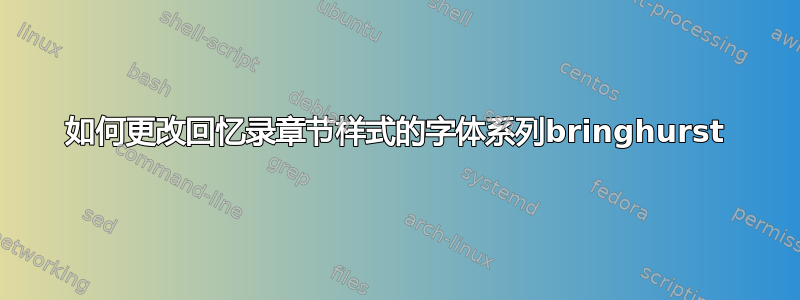
我正在尝试将bringhurst章节样式的标题更改为\sffamily。以下代码适用于其他章节样式(dash例如 ),但不适用于bringhurst。有什么区别?
\documentclass[12pt,ebook]{memoir}
\usepackage{color}
\chapterstyle{bringhurst}
\renewcommand{\chaptitlefont}{\normalfont\bfseries\sffamily}
\begin{document}
\chapter{Title}
\end{document}
答案1
章节default样式使用以下定义打印\printchaptertitle:
\def\printchaptertitle##1{\chaptitlefont ##1}
这将在您定义的设置中设置标题\chaptitlefont。但是,bringhurst章节样式会更新此设置并定义
\renewcommand*{\printchaptertitle}[1]{%
\memRTLraggedright\Large\scshape\MakeTextLowercase{##1}}
不再有引用\chaptitlefont。你也许可以使用以下重新定义:
\renewcommand*{\printchaptertitle}[1]{%
\memRTLraggedright\Large\scshape\chaptitlefont\MakeTextLowercase{#1}}
您很可能还想更新以下用法\MakeTextLowercase:

\documentclass[12pt]{memoir}
\usepackage{color}
\chapterstyle{bringhurst}
\renewcommand{\chaptitlefont}{\normalfont\bfseries\sffamily}
\renewcommand*{\printchaptertitle}[1]{%
\memRTLraggedright\Large\scshape\chaptitlefont\MakeTextLowercase{#1}}
\begin{document}
\chapter{Title}
\end{document}


