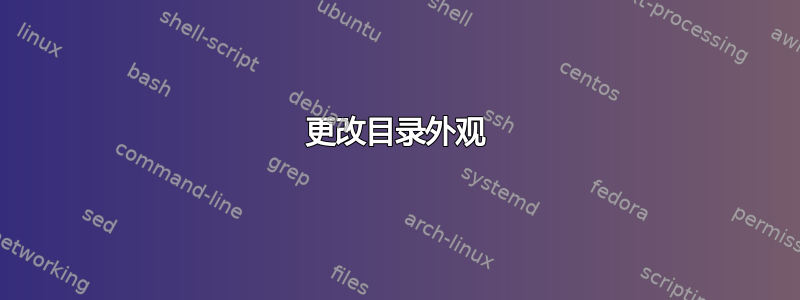
考虑正常的目录:

来自这样的事情:
\documentclass{memoir}
\begin{document}
\tableofcontents*
\newpage
\chapter{A chapter}
\section{A section}
\section{A longer named section}
\newpage
\chapter{Another chapter}
\section{A section}
\section{Yet another section}
\section{And a really long section named which probably is so very long that
some people might think is too long}
\end{document}
我能得到一些更像下面这样的东西吗?
Contents
1 A chapter 3
1.1 A section 3
1.2 A longer named 3
section
2 Another chapter 5
2.1 A section 5
2.2 Yet another section 5
2.3 And a really long 5
section named which
probably is so very
long that some
people might think
it is too long
因此,名称不再用点填充,而是直接显示在页码的右侧。
答案1
如果有小节等,则必须通过适当的附加定义来完成。此外,为了与 兼容,需要比 更新或更旧memoir的版本。etoc1.07k

\documentclass{memoir}
% goal:
% Contents
% 1 A chapter 3
% 1.1 A section 3
% 1.2 A longer named 3
% section
% 2 Another chapter 5
% 2.1 A section 5
% 2.2 Yet another section 5
% 2.3 And a really long 5
% section named which
% probably is so very
% long that some
% people might think
% it is too long
\usepackage{etoc}[2014/04/22]% 1.07l (or < 1.07k) needed for memoir compatibility
% these things being used either in bold or medium series contexts, better not
% to use em or ex for them.
\newcommand{\marginC}{15pt}% reserved space for chapter numbers
\newcommand{\marginS}{20pt}% reserved space for section numbers
\newcommand{\marginP}{15pt}% reserved space for page numbers
\newlength{\oldleftskip}
\etocsettocstyle{\leftskip .2\linewidth% to be customized
\rightskip.2\linewidth
\parindent 0pt\relax
\parfillskip 0pt plus 1fil\relax
\markboth{\MakeUppercase\contentsname}{\MakeUppercase\contentsname}%
\noindent\hfil\Large\bfseries\contentsname\par
%
\normalsize\mdseries\bigskip
\advance\leftskip \marginC\relax
\advance\rightskip \marginP\relax
}{}
\etocsetstyle{chapter}
{}
{\parfillskip-\marginP\relax
\bfseries
\noindent\llap{\makebox[\marginC][l]{\etocnumber}}%
\etocname\nobreak\hfill\makebox[\marginP][r]{\etocpage}\par
\smallskip}
{}{}
\etocsetstyle{section}
{\mdseries}
{\leavevmode
\oldleftskip\leftskip
\parfillskip-\marginP\relax
\makebox[\marginS][l]{\etocnumber}%
\hfill\makebox[\marginP][r]{\etocpage}\par\nobreak
\vspace{-\baselineskip}
\leftskip \the\dimexpr\oldleftskip+\marginS\relax plus 1fil\relax
\parfillskip 0pt\relax
\etocname\par
\leftskip\oldleftskip}
{}{\medskip}
\begin{document}
\tableofcontents*
\newpage
\chapter{A chapter}
\section{And a really long named section which probably is so very long that
some people might think is too long}
\section{A section}
\section{A longer named section}
\newpage
\chapter{Another chapter which has a long, very very long name}
\section{A section}
\section{Yet another section}
\section{And a really long named section which probably is so very long that
some people might think is too long}
\end{document}


