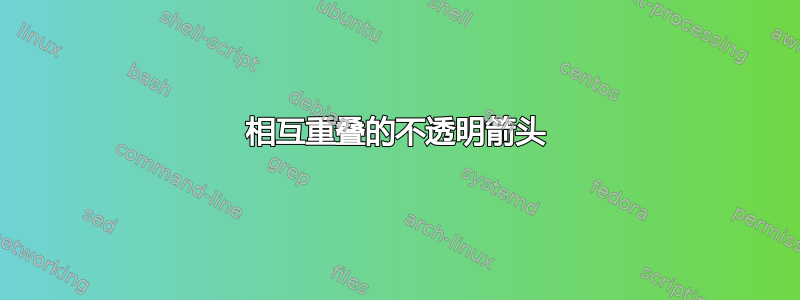
我画了一个圆,圆的上方有两个箭头形状,现在我想让箭头相互重叠,即蓝色箭头的头部应该位于红色箭头尾部的上方(事实确实如此),而红色箭头的头部应该位于蓝色箭头尾部的上方(事实并非如此)。我该如何实现这一点?
梅威瑟:
\documentclass{minimal}
\usepackage{tikz}
\usetikzlibrary{arrows.meta}
\usetikzlibrary{shapes.arrows}
\tikzset{mainstyle/.style={circle,draw,fill=gray!40,minimum size=20}}
\tikzset{spinarrow/.style={single arrow,draw,opacity=0.8,minimum height=2cm,minimum width=0.5cm,scale=0.6}}
\begin{document}
\begin{tikzpicture}
\node[mainstyle] (a) at (0,0) {\(x\)};
\foreach \angle in {20,40,...,360}
{
\draw [black,arrows={-latex[black]}] (a.\angle) -- +(\angle:1cm);
}
\node [spinarrow,fill=red!50,shape border rotate=90] at (-0.2,0) {\(+\)};
\node [spinarrow,fill=blue!50,shape border rotate=270] at (0.2,0) {\(-\)};
\end{tikzpicture}
\end{document}

答案1
一个选项是使用transparency group并在绘制蓝色箭头后重新绘制红色箭头提示:
\documentclass{article}
\usepackage{tikz}
\usetikzlibrary{arrows.meta}
\usetikzlibrary{shapes.arrows}
\tikzset{mainstyle/.style={circle,draw,fill=gray!40,minimum size=20}}
\tikzset{spinarrow/.style={single arrow,draw,minimum height=2cm,minimum width=0.5cm,scale=0.6}}
\begin{document}
\begin{tikzpicture}
\node[mainstyle] (a) at (0,0) {\(x\)};
\foreach \angle in {20,40,...,360}
{
\draw [black,arrows={-latex[black]}] (a.\angle) -- +(\angle:1cm);
}
\begin{scope}[opacity=0.8,transparency group]
\node [spinarrow,fill=red!50,shape border rotate=90] at (-0.2,0) (plus) {\(+\)};
\node [spinarrow,fill=blue!50,shape border rotate=270] at (0.2,0) {\(-\)};
\draw[fill=red!50]
(plus.after head) --
(plus.after tip) --
(plus.tip) --
(plus.before tip) --
(plus.before head);
\end{scope}
\end{tikzpicture}
\end{document}

答案2
另一种使用较少编码的尝试,即clip再次使用重新绘制红色头部。

代码
\documentclass{minimal}
\usepackage{tikz}
%\usetikzlibrary{meta}
\usetikzlibrary{shapes.arrows}
\tikzset{mainstyle/.style={circle,draw,fill=gray!40,minimum size=20}}
\tikzset{spinarrow/.style={single arrow,draw,opacity=0.8,minimum height=2cm,minimum width=0.5cm,scale=0.6}}
\begin{document}
OP's solution:
\begin{tikzpicture}
\node[mainstyle] (a) at (0,0) {\(x\)};
\foreach \angle in {20,40,...,360}
{
\draw [black,arrows={-latex}] (a.\angle) -- +(\angle:1cm);
}
\node [spinarrow,fill=red!50,shape border rotate=90] at (-0.2,0) {\(+\)};
\node [spinarrow,fill=blue!50,shape border rotate=270] at (0.2,0) {\(-\)};
\end{tikzpicture}
Proposed solution:
\begin{tikzpicture}
\node[mainstyle] (a) at (0,0) {\(x\)};
\foreach \angle in {20,40,...,360}
{
\draw [black,arrows={-latex}] (a.\angle) -- +(\angle:1cm);
}
\node [spinarrow,fill=red!50,shape border rotate=90] at (-0.2,0) {\(+\)};
\node [spinarrow,fill=blue!50,shape border rotate=270] at (0.2,0) {\(-\)};
\begin{scope} % new code here
\clip (-0.5,0) rectangle (0.2,1);
\node [spinarrow,fill=red!50,shape border rotate=90] at (-0.2,0) {\(+\)};
\end{scope} % new code here
\end{tikzpicture}
\end{document}


