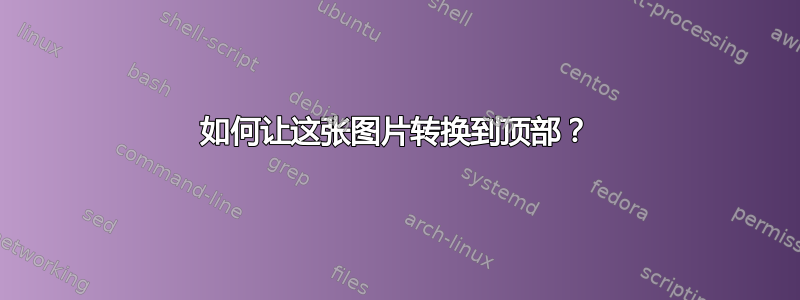
如何让此图像向上平移 2cm?请使用 yshift 还是其他方法?
\documentclass{beamer}
\begin{document}
\begin{frame}
\begin{figure}
\centering
\includegraphics[height=4cm]{example-image-a}
\caption{A test caption}
\end{figure}
\end{frame}
\end{document}
我无法使用 tikz 因为我正在尝试显示图像的标题。
答案1
如果你使用\vspace命令会产生垂直空间,如果值为负,图形就会向上移动。
\documentclass{beamer}
\begin{document}
\begin{frame}
\vspace{-2cm}
\begin{figure}
\centering
\includegraphics[height=4cm]{example-image-a}
\caption{A test caption}
\end{figure}
\end{frame}
\end{document}
答案2
使用 \begin{frame}[t],图像将位于框架顶部


