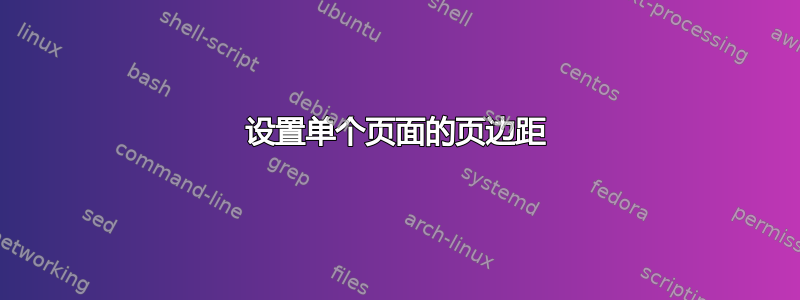
使用该geometry包,我们可以为整个文档设置边距(使用 、 等选项left)right。现在,我们如何为单个页面设置边距,以便它不会影响整个文档。这个问题的原因是,当使用book类时,左页和右页的左右边距分别相等,样条线稍大一些。我如何设置left和right边距平等的在里面标题页。这是 MWE:
\documentclass[12pt]{book}
\usepackage{kantlipsum}
\begin{document}
\begin{titlepage}
\noindent \rule{\textwidth}{4pt}
\rule{\textwidth}{4pt}
\kant[1-3]
\end{titlepage}
\end{document}

答案1
您可以\newgeometry对该页面使用,然后立即发出,\restoregeometry以便应用原始布局设置。要使用的键是centering。
\documentclass[12pt]{book}
\usepackage[pass,a4paper,margin=1in,bindingoffset=0.5in]{geometry} %% change 0.5in to suit your needs.
\usepackage{kantlipsum}
\begin{document}
\newgeometry{centering} %%% <--- here
\begin{titlepage}
\noindent \rule{\textwidth}{4pt}
\rule{\textwidth}{4pt}
\kant[1-3]
\end{titlepage}
\restoregeometry %% <--- and here
\kant[4-15]
\end{document}

marginratio=1:1您可能也对or/and感兴趣vcentering。


