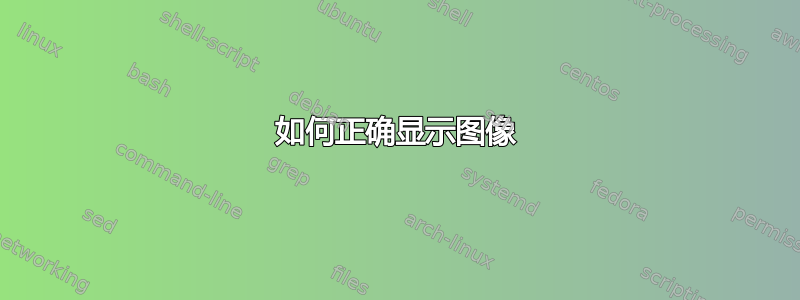
请问如何将图像设置到页面中心的投影仪中并在其下方显示其标题?
请问有什么出色的建议吗?
多谢!
答案1
“就像您在任何其他文档类别中所做的那样”是不是很棒?
您可以使用环境将图像括起来figure(不用担心,图像不会飘走,因为内部抑制了和beamer的浮动),然后使用提供标题(如果figuretable\caption真的必需的):
\documentclass{beamer}
\usepackage{tikz}
\begin{document}
\begin{frame}
\begin{figure}
\centering
\includegraphics[height=4cm]{example-image-a}
\caption{A test caption}
\end{figure}
\end{frame}
\begin{frame}
\begin{figure}
\centering
\begin{tikzpicture}
\fill[orange]
(-3,-3) rectangle (4,2);
\end{tikzpicture}
\caption{A test caption}
\end{figure}
\end{frame}
\end{document}

答案2
如果您还想Figure:从标题文本中删除前缀(我个人认为这在 beamer 中没有提供任何信息),那么您可以使用类似以下代码。
\documentclass{beamer}
\setbeamertemplate{caption}{\insertcaption}
\begin{document}
\begin{frame}
\begin{figure}
\centering
\includegraphics[width=.5\textwidth]{example-image-a}
\caption{test}
\end{figure}
\end{frame}
\end{document}



