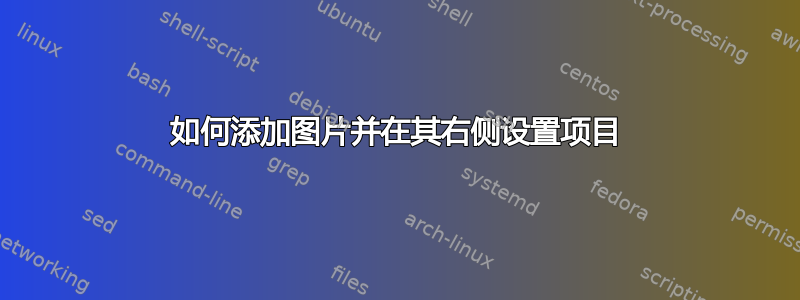
如何设置框架图像右侧的项目?
\documentclass{beamer}
\begin{document}
\begin{frame}
\begin{itemize}
\item A.
\item B.
\end{itemize}
\end{frame}
\end{document}
我只是想在页面的左中部包含一个图像,并在其右侧包含一些项目。
多谢!
答案1
您可以使用以下columns环境:
\documentclass{beamer}
\begin{document}
\begin{frame}
\begin{columns}
\column{.5\textwidth}
\includegraphics[width=\linewidth]{example-image-b}
\column{.5\textwidth}
\begin{itemize}
\item A.
\item B.
\end{itemize}
\end{columns}
\end{frame}
\end{document}

在注释中根据需要调整设置:请注意,我将项目放在里面,\parbox以便您可以轻松地根据需要水平移动它(使用的长度\hspace也必须添加到宽度中\parbox):
\documentclass{beamer}
\begin{document}
\begin{frame}
\begin{columns}
\column{4.5cm}
\includegraphics[width=4.5cm,height=4.5cm]{example-image-b}
\column{\dimexpr\textwidth-4.5cm\relax}
\hspace*{-20pt}\parbox{\dimexpr\linewidth+20pt\relax}{%
\begin{itemize}
\item A.
\item B.
\end{itemize}%
}
\end{columns}
\end{frame}
\end{document}



