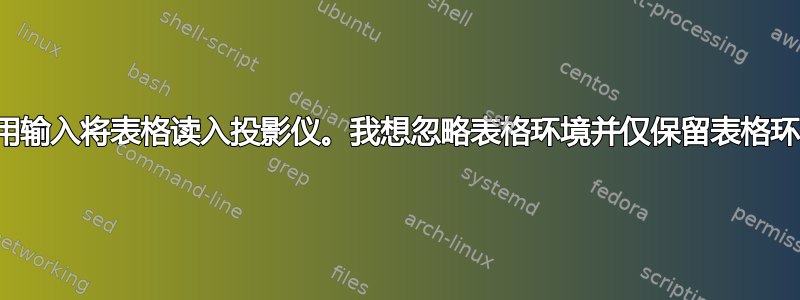
我正在尝试将表格输入到我的投影仪中并调整表格大小。但由于表格文件包含表格环境和标题,我无法这样做:
\resizebox{\linewidth}{!}{
\input{table.txt}
}
我只想要表格主体,因此可以调整其大小。是否有任何命令可以提取指定的环境?
我找到了提取包,但它正在从原始文件创建一个新文件。但我想提取原始文件的某些部分并将其读入投影机。
答案1
您可以在必要时将表格环境和标题命令重新设计为空,但您可能应该修改标题的格式以删除通常为空的“表格”前缀和分隔符。
\documentclass{beamer}
\begin{document}
\begin{frame}
\resizebox{\linewidth}{!}{
% Since the renews are inside the \resizebox, they're local to the \resizebox scope.
\renewenvironment{table}[1][]{}{} % http://tex.stackexchange.com/questions/60079/creating-a-new-environment-with-one-optional-argument
\renewcommand{\caption}[1]{}
\begin{table}[tbp]
\begin{tabular}{cc}
1 & 2 \\
3 & 4
\end{tabular}
\caption{A caption}
\end{table}
}
\end{frame}
% Since most tables in presentations won't have sensible numbers, remove the prefix and separator, leave the actual caption
\setbeamertemplate{caption}{\insertcaption}
\begin{frame} % In this frame, table and caption take their default values
\begin{table}[tbp]
\begin{tabular}{cc}
1 & 2 \\
3 & 4
\end{tabular}
\caption{A caption}
\end{table}
\end{frame}
\end{document}


