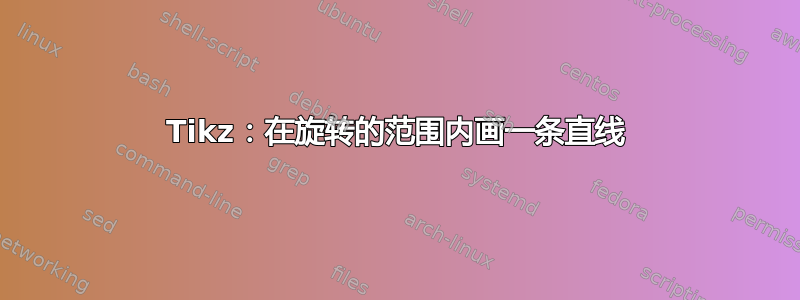
我想从 到 画一条直线(P)。y = -2cm我尝试发出\draw[rotate = -45, xshift = 0.1cm, >=stealth, |<->|] (P) -- +(0, -1cm);,但这不会取消初始旋转。
\documentclass[tikz]{standalone}
\begin{document}
\begin{tikzpicture}
\begin{scope}[rotate = 45]
\draw (-0.5cm, -1cm) rectangle (0.5cm, -2cm) coordinate (P);
\end{scope}
\end{tikzpicture}
\end{document}
编辑:
在我最初的工作中,我使用了(0.5cm, -2cm)而不是标签(P)。 坐标值产生不同的结果并引发了一个新问题:Tikz:在标记坐标上旋转点坐标
答案1
您可以\draw在范围之外执行以下任务:

代码:
\documentclass[tikz,border=2pt]{standalone}
\begin{document}
\begin{tikzpicture}
\begin{scope}[rotate = 45]
\draw (-0.5cm, -1cm) rectangle (0.5cm, -2cm) coordinate (P);
\end{scope}
\draw[>=stealth, |<->|] (P) -- +(0, -1cm);
\end{tikzpicture}
\end{document}
答案2
\documentclass[tikz,border=10pt]{standalone}
\begin{document}
\begin{tikzpicture}
\begin{scope}[xshift=3cm,rotate = 45]
\draw (-0.5cm, -1cm) rectangle (0.5cm, -2cm) coordinate (P);
\draw[>=stealth,line width=2pt, blue, |<->|] (P) -- +(-135:1cm);
\draw[>=stealth, |<->|] (0.5cm, -2cm) -- +(-135:1cm); %%% -90 adds to -45 so -135
\end{scope}
\end{tikzpicture}
\end{document}



