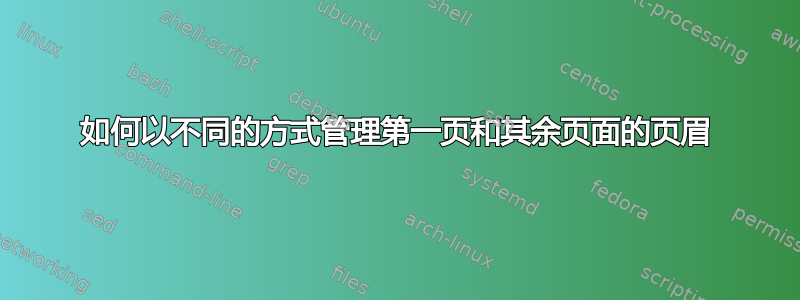
我想要文章首页的不同页眉,并且在其余页面上我希望作者姓名和文章名称交替出现。
答案1
您可以使用fancyhdr包和页码的条件测试;如下所示:
\documentclass[twoside]{article}
\usepackage{fancyhdr}
\usepackage{lipsum}% just to generate text for the example
\def\Author{The Author}
\def\Title{The Title}
\pagestyle{fancy}
\fancyhf{}
\fancyhead[EC]{\Author}
\fancyhead[OC]{
\ifnum\value{page}=1\relax
Header for the first page
\else
\Title
\fi}
\fancyfoot[C]{\thepage}
\renewcommand\headrulewidth{0pt}
\begin{document}
\lipsum[1-20]
\end{document}
不幸的是,没有提供 MWE,所以我们不知道是否\maketitle正在使用,在这种情况下必须进行一些修改以让plain标题页面使用的样式使用该fancy样式;类似于以下内容:
\documentclass[twoside]{article}
\usepackage{fancyhdr}
\usepackage{lipsum}% just to generate text for the example
\def\Author{The Author}
\def\Title{The Title}
\pagestyle{fancy}
\fancyhf{}
\fancyhead[EC]{\Author}
\fancyhead[OC]{
\ifnum\value{page}=1\relax
Header for the first page
\else
\Title
\fi}
\fancyfoot[C]{\thepage}
\renewcommand\headrulewidth{0pt}
\makeatletter
\let\ps@plain\ps@fancy
\makeatother
\author{\Author}
\title{\Title}
\begin{document}
\maketitle
\lipsum[1-20]
\end{document}


