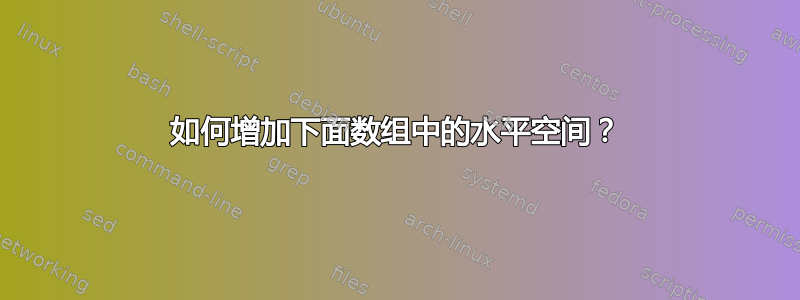
\documentclass[preview,border=12pt,12pt]{standalone}
\usepackage{mathtools}
\newcommand\specifier{%
r@{}r@{}l
@{\quad}c@{\quad}
r@{}r@{}l
@{}c}
\newcommand\action[1]{\xrightarrow{\quad\mathclap{\times #1}\quad}}
\newcommand\operator[1]{~\smash{\raisebox{.8\normalbaselineskip}{$#1$}}}
\begin{document}
$
\begin{array}{\specifier}
3x & {}+ 2y & {}=7 & \action{1} & 3x & {}+ 3y & {}= 7 \\[\jot]
x & & {}=22 & \action{3} & 3x & & {}= 66 & \operator{+} \\\cline{5-7}
%& & & & \multicolumn{3}{l}{\rule{25mm}{1pt}} & $+$\\
& & & & & 3y & {}= -59 \\[\jot]
& & & & & y & {}= - 59/3 \\
\end{array}
$
\end{document}
我想增加空间

这样就变成了下面这样。红线表示我所指的空间。

如何增加数组的水平空间?
答案1
除了使用\cline,您还可以\cmidrule使用书签包。提供的额外垂直间距\cmidrule可能正好适合您的需要。

\documentclass[preview,border=12pt,12pt]{standalone}
\usepackage{mathtools,booktabs}
\newcommand\specifier{%
r@{}r@{}l
@{\quad}c@{\quad}
r@{}r@{}l
@{}c}
\newcommand\action[1]{\xrightarrow{\quad\mathclap{\times #1}\quad}}
\newcommand\operator[1]{~\smash{\raisebox{.8\normalbaselineskip}{$#1$}}}
\begin{document}
$
\begin{array}{\specifier}
3x & {}+ 2y & {}=\phantom{0}7 & \action{1} & 3x & {}+ 3y & {}= \phantom{-0}7 \\[\jot]
x & & {}=22 & \action{3} & 3x & & {}= \phantom{-}66 & \operator{-} \\
\cmidrule{5-7}
%& & & & \multicolumn{3}{l}{\rule{25mm}{1pt}} & $+$\\
& & & & & 3y & {}= -59 \\[\jot]
& & & & & y & {}= - 59/3 \\
\end{array}
$
\end{document}
答案2
\documentclass[preview,border=12pt,12pt]{standalone}
\usepackage{mathtools}
\newcommand\specifier{%
r@{}r@{}l
@{\quad}c@{\quad}
r@{}r@{}l
@{}c}
\newcommand*\xstrut[1][3ex]{\rule{0pt}{#1}}% default 3ex
\newcommand\action[1]{\xrightarrow{\quad\mathclap{\times #1}\quad}}
\newcommand\operator[1]{~\smash{\raisebox{.8\normalbaselineskip}{$#1$}}}
\begin{document}
$
\begin{array}{\specifier}
3x & {}+ 2y & {}=7 & \action{1} & 3x & {}+ 3y & {}= 7 \\[\jot]
x & & {}=22 & \action{3} & 3x & & {}= 66 & \operator{+} \\\cline{5-7}
%& & & & \multicolumn{3}{l}{\rule{25mm}{1pt}} & $+$\\
\xstrut & & & & & 3y & {}= -59 \\[\jot]
& & & & & y & {}= - 59/3 \\
\end{array}
$
\end{document}



