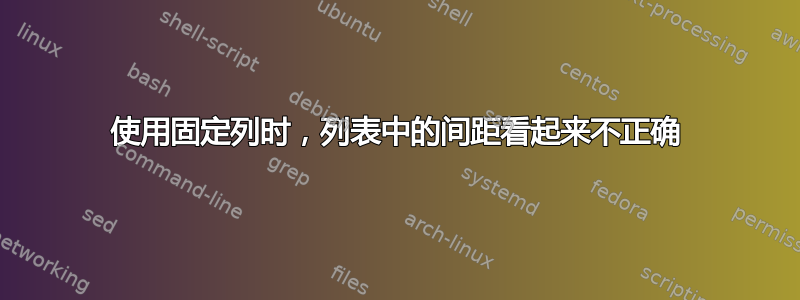
当我用来columns=fixed展示我的列表时,字母之间的距离太远。这是为什么?
\documentclass{article}
\usepackage{listings}
\lstset{columns=fixed, basicstyle=\ttfamily}}
\begin{document}
\begin{lstlisting}
Hello, world!
\end{lstlisting}
\end{document}

答案1
正如用户 egreg 之前指出的那样,问题在于
具有“固定列”的列表的默认设置是 0.6em 宽的空间,而 Computer Modern Typewriter 中的字符宽度为 0.5em。 使用 LTXexample 环境的固定宽度字体
可以使用basewidth密钥来修复此问题。
\documentclass{article}
\usepackage{listings}
\lstset{columns=fixed, basicstyle=\ttfamily, basewidth=0.5em}
\begin{document}
\begin{lstlisting}
Hello, world!
\end{lstlisting}
\end{document}

上面链接的答案还提供了一个更灵活的解决方案,无论您使用哪种等宽字体,它都可以工作。


