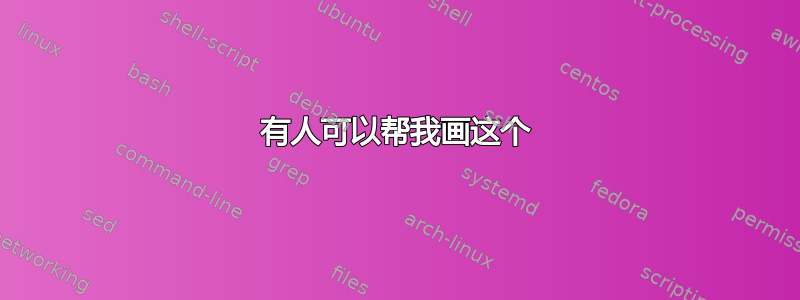
我想绘制我的工程符号并能够改变颜色,有人可以帮我吗?

答案1
运行xelatex并将颜色更改为您需要的颜色:
\documentclass[pstricks,border=12pt,12pt]{standalone}
\usepackage{fontspec}
\setsansfont{Arial}
\usepackage{pstricks-add}
\colorlet{Yellow}{yellow}
\begin{document}
\sffamily
\begin{pspicture}%[showgrid=top]
(7,10)
\psframe*[linecolor=magenta!60!black!90](7,10)
\psset{linecolor=Yellow}
\pscircle*(3.5,9){0.5}
\rput(5,7.75){\textcolor{Yellow}{\psscalebox{7}{\bfseries e}}}
\psset{linewidth=5mm}
\psline[arrowlength=0.5,arrowsize=0pt 6,arrowinset=0]{->}(3.5,8.2)(3.5,5)
\psline(2,4.75)(5,4.75)
\psline(1.75,3.75)(2.75,3.75)(3.5,4.75)
\psline(3.5,4.75)(3.5,2.5)
\rput(3.5,1.75){\textcolor{Yellow}{\psscalebox{3}{\bfseries Ingeniería}}}
\rput(3.5,0.75){\textcolor{Yellow}{\psscalebox{3}{\bfseries Electrónica}}}
\end{pspicture}
\end{document}

答案2
和tikz:
\documentclass[tikz,border=12pt,12pt]{standalone}
\usetikzlibrary{arrows.meta}
\usepackage{fontspec}
\setsansfont{Arial}
\begin{document}
\sffamily
\begin{tikzpicture}
\fill[magenta!60!black!90](-3.8,-5.5) rectangle (3.8,6);
\node[fill=yellow,circle,inner sep=12pt,outer sep=5pt] (a) at (0,5) {};
\node[inner sep=0pt,outer sep=0pt,text=yellow,scale=6,font=\fontsize{24}{0pt}\bfseries] (b) at (0,-1)
{\phantom{a}};
\draw[line width=16pt,yellow,] (a.south) -- ([yshift=2em]b.north);
\fill[yellow] ([shift={(-1em,4em)}]b.north west) -- ([shift={(1em,4em)}]b.north east) --
([yshift=8pt]b.north) -- cycle;
\draw[line width=16pt,yellow] ([xshift=-1em]b.north west) -- ([xshift=1em]b.north east);
\draw[line width=16pt,yellow] (b.north) -- (b.south);
\draw[line width=16pt,yellow] ([shift={(-1.5em,0.75em)}]b.west) -- ++(2.5em,0) --
([yshift=-3pt]b.north);
\node[inner sep=0pt,outer sep=0pt,text=yellow,scale=7,font=\bfseries,anchor=south] at (1.4,3)
{e};
\node[inner sep=0pt,outer sep=0pt,text=yellow,scale=3,font=\bfseries] at (0,-3.4)
{Ingeniería};
\node[inner sep=0pt,outer sep=0pt,text=yellow,scale=3,font=\bfseries] at (0,-4.6)
{Electrónica};
\end{tikzpicture}
\end{document}



