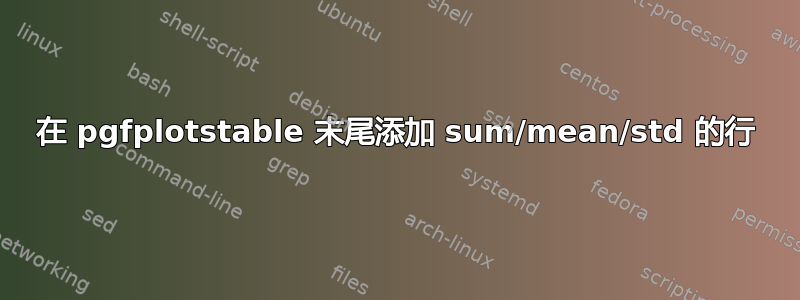
如何在 pgfplotstable 中的表格底部添加一行或多行,作为该特定列中上述数据的总和/平均值/方差或其他函数?
如何针对表中的某些列完成此操作?
答案1
这个答案很大程度上受到了启发使用 pgfplotstable 创建列联表(我甚至偷了示例表)。第二部分(只处理一些列)借鉴了如何在 pgfplots 中标记/标记文件中的第 n 个数据点?。
基本思想是:使用从其他列计算的条目向表中添加列相对容易,但无法添加行。因此,我们转置,然后添加列,然后再次转置。由于选择列的子集可能不是每个人都需要的,因此下面的解决方案包含一个宏,\addstatistics它为所有列添加总和、平均值和标准差,以及一个宏\addsomestatistics,它接受列列表作为第三个参数(tikz 列表格式中介于 0 和数据列数减一之间的数字foreach)。两种情况下的前两个参数都是表和标签列的名称。请参阅代码以了解如何使用它的示例。
\documentclass{report}
\usepackage{booktabs}
\usepackage{pgfplots}
\usepackage{pgfplotstable}
\pgfplotsset{compat=1.11}
\newcommand{\addstatistics}[2]{ %
% #1=table name
% #2=first column name
% Transpose the table, so we can work on rows instead of columns
\pgfplotstabletranspose[colnames from={#2},input colnames to={#2}]{\intermediatetable}{#1}
%
% Sums for each column
\pgfplotstablecreatecol[
create col/assign/.code={%
\def\colsum{0}
\pgfmathtruncatemacro\maxcolindex{\pgfplotstablecols-1}
\pgfplotsforeachungrouped \col in {1,...,\maxcolindex}{
\pgfmathsetmacro\colsum{\colsum+\thisrowno{\col}}
}
\pgfkeyslet{/pgfplots/table/create col/next content}\colsum
}
]{Sum}\intermediatetable
%
\pgfplotstablecreatecol[
create col/expr={\thisrow{Sum}/(\pgfplotstablecols-2)}
]{Mean}\intermediatetable
% Standard deviation for each column
\pgfplotstablecreatecol[
create col/assign/.code={%
\def\colsumdevsquares{0}
\pgfmathtruncatemacro\maxcolindex{\pgfplotstablecols-3} % ignore the sum and the mean column!
\pgfplotsforeachungrouped \col in {1,...,\maxcolindex}{
\pgfmathsetmacro\colsumdevsquares{\colsumdevsquares+(\thisrowno{\col}-\thisrow{Mean})^2}
}
\pgfmathsetmacro\colstd{sqrt(\colsumdevsquares/(\maxcolindex-1))}%
\pgfkeyslet{/pgfplots/table/create col/next content}\colstd
}
]{Standard Deviation}\intermediatetable
%
% Transpose back to the original form
\pgfplotstabletranspose[colnames from=#2, input colnames to=#2]{\statstable}{\intermediatetable}
}
%
\newcommand{\addsomestatistics}[3]{ %
% #1=table name
% #2=first column name
% #3=list of columns to decorate
% Transpose the table, so we can work on rows instead of columns
\pgfplotstabletranspose[colnames from={#2},input colnames to={#2}]{\intermediatetable}{#1}
%
% Sums for each column
\pgfplotstablecreatecol[
create col/assign/.code={%
\def\entry{}
\foreach \i in {#3} {
\ifnum\pgfplotstablerow=\i
\def\colsum{0}
\pgfmathtruncatemacro\maxcolindex{\pgfplotstablecols-1}
\pgfplotsforeachungrouped \col in {1,...,\maxcolindex}{
\pgfmathsetmacro\colsum{\colsum+\thisrowno{\col}}
}
\xdef\entry{\colsum}
\fi
}
\pgfkeyslet{/pgfplots/table/create col/next content}\entry
}
]{Sum}\intermediatetable
%
\pgfplotstablecreatecol[
create col/assign/.code={%
\def\entry{}
\foreach \i in {#3} {
\ifnum\pgfplotstablerow=\i
\pgfmathsetmacro\colmean{\thisrow{Sum}/(\pgfplotstablecols-2)}
\xdef\entry{\colmean}
\fi
}
\pgfkeyslet{/pgfplots/table/create col/next content}\entry
}
]{Mean}\intermediatetable
% Standard deviation for each column
\pgfplotstablecreatecol[
create col/assign/.code={%
\def\entry{}
\foreach \i in {#3} {
\ifnum\pgfplotstablerow=\i
\def\colsumdevsquares{0}
\pgfmathtruncatemacro\maxcolindex{\pgfplotstablecols-3} % ignore the sum and the mean column!
\pgfplotsforeachungrouped \col in {1,...,\maxcolindex}{
\pgfmathsetmacro\colsumdevsquares{\colsumdevsquares+(\thisrowno{\col}-\thisrow{Mean})^2}
}
\pgfmathsetmacro\colstd{sqrt(\colsumdevsquares/(\maxcolindex-1))}%
\xdef\entry{\colstd}
\fi
}
\pgfkeyslet{/pgfplots/table/create col/next content}\entry
}
]{Standard Deviation}\intermediatetable
%
% Transpose back to the original form
\pgfplotstabletranspose[colnames from=#2, input colnames to=#2]{\statstable}{\intermediatetable}
}
%
\begin{document}
\pgfplotstableread{
Gender Right-handed Left-handed Ambidextrous
Male 43 9 10
Female 44 4 5
Other 20 3 3
}\chisquaredata
\addstatistics{\chisquaredata}{Gender}
\pgfplotstabletypeset[
every head row/.style={%
before row={\toprule
& \multicolumn{3}{c}{Handedness}\\
\cmidrule{2-4}},
after row=\midrule},
every last row/.style={after row=\bottomrule},
columns/Gender/.style={string type},
columns={Gender, Right-handed, Left-handed, Ambidextrous},
]\statstable
\addsomestatistics{\chisquaredata}{Gender}{0,2}
\pgfplotstabletypeset[
every head row/.style={%
before row={\toprule
& \multicolumn{3}{c}{Handedness}\\
\cmidrule{2-4}},
after row=\midrule},
every last row/.style={after row=\bottomrule},
columns/Gender/.style={string type},
columns={Gender, Right-handed, Left-handed, Ambidextrous},
]\statstable
\end{document}



