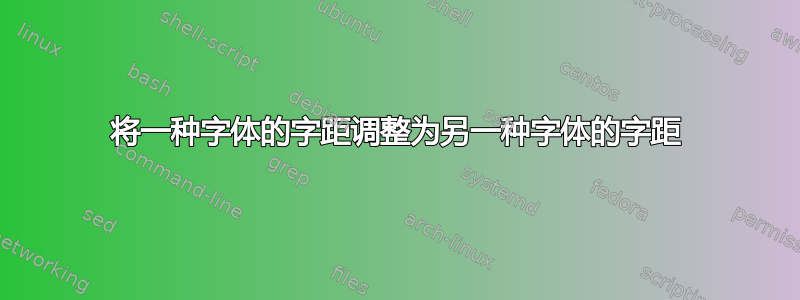
charter的字体字距调整mathdesign很差,而Charter字体由 SIL 提供
更好。问题是 SIL 的粗体字形真的很粗,我更喜欢 的粗体字形mathdesign。实际上,与 相比,非粗体字形也较粗mathdesign。我还可以mathdesign与 pdflatex 和 一起使用microtype,以获得良好的法语字距调整。我认为 SIL 不能与 pdflatex 一起使用。那么是否可以采用 SIL 的字距调整并利用mathdesign这个呢?
注意:字距也有所xcharter改善,但厚度与 SIL 相同。
我的引擎是 lualatex 和 pdflatex,用于使用 microtype。
答案1
如果你愿意使用,lualatex你可以通过功能文件 (http://www.adobe.com/devnet/opentype/afdko/topic_feature_file_syntax.html)。 一个例子:
\documentclass[]{article}
\usepackage{filecontents}
\begin{filecontents*}{texgyrebonum.fea}
languagesystem DFLT dflt;
languagesystem latn dflt;
feature kern {
pos a u -90;
pos u s -60;
pos e r -70; } kern;
\end{filecontents*}
\usepackage{fontspec}
\setmainfont[Renderer=Basic]{TeX Gyre Bonum}
\begin{document}
{\huge exhauster} (without)\par
\addfontfeatures{FeatureFile=texgyrebonum.fea}
{\huge exhauster} (with)
\end{document}



