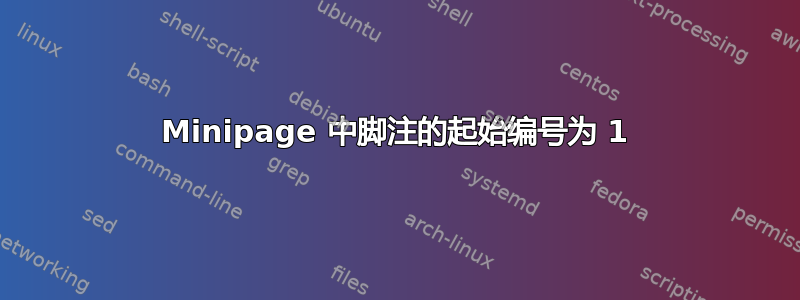
如果您不使用任何附加代码,则 minipage 环境中的脚注将继续使用最后一个脚注的编号 + 1。当之前出现过多个脚注时,是否可以在 minibox 中再次以阿拉伯数字 1 开始脚注?
如果你使用 egreg 的 'alphanotes'暂时更改脚注“编号”,正文中有字母编号,脚注部分中有阿拉伯编号。
\documentclass[a4paper,11pt,oneside]{article} %Aber noch mal wegen Subsublines und so schauen
\usepackage[ngerman]{babel} %dt. Silbentrennung
\usepackage[applemac]{inputenc} %Richtiges Sprach-Funktionieren am Mac
\let\thempfootnote\thefootnote
% ---------
\newenvironment{alphafootnotes}
{\par\edef\savedfootnotenumber{\number\value{footnote}}
\renewcommand{\thefootnote}{\alph{footnote}}
\setcounter{footnote}{0}}
{\par\setcounter{footnote}{\savedfootnotenumber}}
%------------
\begin{document}
This is a document.\footnote{\dots}
\begin{minipage}[t]{.42\textwidth}%\centering
\begin{alphafootnotes}
Example.\footnotemark{}\footnotetext{\label{foot:1}Vgl. Quellenangabe, S. 234.}
Example.\footnotemark{}\footnotetext{\label{foot:2}Vgl. Quellenangabe, S. 234.}
\end{alphafootnotes}
\end{minipage}
\end{document}
答案1
你可能误解了你尝试调整的宏的用途。对于你的情况,只需说
\renewcommand{\thempfootnote}{\arabic{mpfootnote}}
并\footnote在小页面中正常使用。
例子。
\documentclass[a4paper,11pt,oneside]{article} %Aber noch mal wegen Subsublines und so schauen
\usepackage[ngerman]{babel} %dt. Silbentrennung
\usepackage[applemac]{inputenc} %Richtiges Sprach-Funktionieren am Mac
\renewcommand{\thempfootnote}{\arabic{mpfootnote}}
\begin{document}
This is a document.\footnote{\dots}
\begin{minipage}[t]{.42\textwidth}%\centering
Example.\footnote{\label{foot:1}Vgl. Quellenangabe, S. 234.}
Example.\footnote{\label{foot:2}Vgl. Quellenangabe, S. 234.}
\end{minipage}
\end{document}
为了准备图像,我降低了文本高度(代码中未显示)。你确定这applemac是正确的编码吗?如果你使用 TeXShop,你可以(并且应该)将输入编码设置为 UTF-8。



