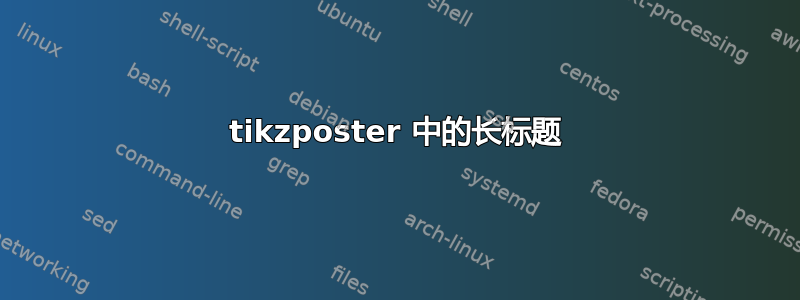
我想在 tikzposter 中使用长标题,并尝试\title{}使用\\and在命令中引入换行符\newline,但它不会开始新行。在旧的 tikzposter 类中,我认为长标题默认分为几行。我很高兴知道在新的 tikzposter 类中在多行上显示长标题的任何解决方法。
答案1
问题是tikzposter将标题放在 内,\scalebox从而阻止换行。您可以将标题放在 内来恢复换行\parbox:
\documentclass{tikzposter}
\title{\parbox{\linewidth}{\centering This is a really really really really really really really really really long title for a poster}}
\institute{The Institute}
\author{The Author}
\titlegraphic{Logo}
\usetheme{Basic}
\begin{document}
\maketitle
\block{BlocktitleA}{Blocktext}
\begin{columns}
\column{0.3}
\block{BlocktitleB}{Blocktext}
\column{0.7}
\block{BlocktitleC}{Blocktext}
\note{Notetext}
\end{columns}
\end{document}

答案2
为了获得长标题,\documentclass{tikzposter}我使用minipage环境来获得居中(\centering)标题,并带有换行符(\\),行之间有较大的垂直空间(\bigskip)并且标题的第二行在一行上(\mbox)。
\title{
\begin{minipage}{\textwidth}
\centering
First part of the title quite long:
\\
\bigskip
\mbox{second part of the title much much longer than the first}
\end{minipage}
}
我将以上内容与以下内容结合使用:
\maketitle[width=0.95\textwidth]
(我不完全确定宽度minipage与之有何关系\maketitle width但效果很好。)


