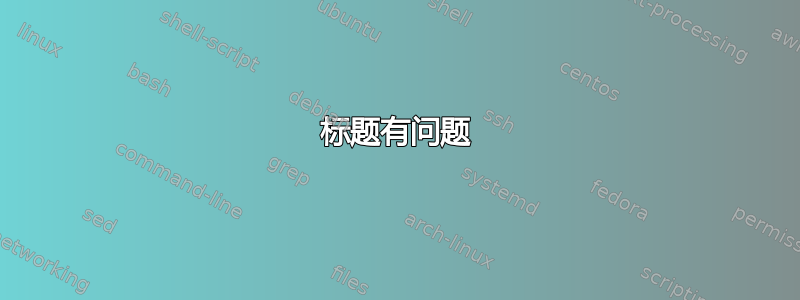
我的 Latex 文档中某些章节的标题有些问题。我使用的是密码保护模板,所以我有点不敢在下面发布所有细节。仅考虑每页的标题:几乎所有章节都以空白标题开头(只有页码和水平线,但没有章节名称),然后是每个偶数页上的章节名称和每个奇数页上的部分名称(documentclass 中的 twoside)。对于以下自动创建的“章节”,标题已经出现在第一页(甚至更早:见下文):\tableofcontents \listoffigures \listoftables
我的文档的一部分:
\documentclass[twoside,open=right, DIV12, 1.1headlines, paper=a4, fontsize=11pt, automark, headsepline, bibliography=totoc, liststotoc, chapterprefix, numbers=noenddot]{scrreprt}
…
% load KOMA script pagestyle package
\usepackage[headsepline,plainheadsepline]{scrpage2}
\let\endgraph\endgraf % necessary for "chapterprefix" in \documentclass call
% Header and footer definition
\clearscrheadfoot % clear header and footer
\ohead[\pagemark]{\pagemark} % page number on the upper right side
\ihead[\headmark]{\headmark} % chapter names at top
\pagestyle{scrheadings} % choose page style
% Factor for the line spacing
%\linespread{1.06}
%\renewcommand{\baselinestretch}{1.0}
% sets the indent of and gap between paragraphs
\setlength\parindent{0cm}
\setlength\parskip{1.5ex plus 0.3ex}
\usepackage[hang,small,bf]{caption}
…
begin{document}
…
\tableofcontents
\chapter{Introduction} text text text
\chapter{xyz} text text text
…
\chapter{last chaper: summary} text text text
\listoffigures
\listoftables
\clearpage
\iflanguage{ngerman}
{\addchap{Abk\"urzungsverzeichnis}}
{\addchap{Acronyms}} \label{chp:acro}
\protect\markboth{Abk\"urzungsverzeichnis}{Abk\"urzungsverzeichnis}
\begin{acronym} … \end{acronym}
\iflanguage{ngerman}
{\renewcommand{\nomname}{Symbolverzeichnis}
\phantomsection
\protect\markboth{Symbolverzeichnis}{Symbolverzeichnis}
\protect\addcontentsline{toc}{chapter}{Symbolverzeichnis}}
{\renewcommand{\nomname}{List of Symbols}
\phantomsection
\protect\markboth{List of Symbols}{List of Symbols}
\protect\addcontentsline{toc}{chapter}{List of Symbols}}
\printnomenclature \label{chp:symbol}
…
\appendix
\chapter{proof1} text text text
…
\chapter{last proof} text text text
\end{document}
我的问题:
- 我如何清除第一页上的 toc、lof、lot 的标题
- 我最后一次输入的首字母缩略词是在奇数页上,因此在 lof 开始之前添加了一个空白页(双面),但在这个空白页上,标题中写的是“图表列表”,而不是“首字母缩略词”。这也导致目录中的条目页码错误(74 而不是 75)。标题正确放置在第 75 页。我该如何更改和更正这个问题?
- 我想保留所有标题的页码和水平线,所以请不要建议我完全清除有问题的标题。
如果我需要添加任何命令,请告诉我将其准确放在哪里。
提前致谢
[编辑] 我知道这不是一个最低限度的工作示例,但我不确定组合是否会导致任何问题。
代码: https://www.dropbox.com/s/dv1mo8hfrinmmdl/Test1.tex
输出: https://www.dropbox.com/s/s2jk9bnxvuaz8v9/Test1.pdf
请仔细查看第 16 页的页眉。我希望获得目录、目录输出……就像我获得第 1、2 章的输出一样……![\EDIT]
答案1
您指示 LaTeX 在纯文本页面上设置页眉标记。如果您忽略该操作,则第一个问题就解决了。
您使用了一些已弃用的 KOMA 选项,使 KOMA 以向后兼容模式运行。您描述的被错误标记的页面在印刷意义上应该是完全空白的。KOMA 会处理这个问题。
此外,我修补了命名法以使用addchap。现在 KOMA 负责目录条目、正确链接和标记。
请\newpage使用更合适的
\clearpage
顺便说一句,你应该将问题分成小块,每个问题都是独立的。准备一个最小的工作示例更容易,帮助更容易,更重要的是,更快。
最后要说一句:您在此处发布的代码(不是链接的代码)确实有一些不太可靠的东西。我在下面定义了一些命令,请使用它们,否则您将来可能会遇到麻烦。
\documentclass[
twoside,
open=right,
%% DIV12,%JB: deprecatedd
DIV=12,
% 1.1headlines,
headlines=1.1,
paper=a4,
fontsize=11pt,
% automark,%JB: Set this with scrpage2 or its successor
headsepline,
bibliography=totoc,
%% liststotoc,%JB: deprecatedd
listof=totoc,
chapterprefix,
numbers=noenddot]{scrreprt}
\usepackage[ngerman,english]{babel}
\usepackage[utf8]{inputenc}
%\newcommand{\langselect}{ngerman}%JB: pretty awkward command
\usepackage[printonlyused]{acronym}
\usepackage[english,german,
%intoc%JB: If you want to have this in your toc
]{nomencl}
\makenomenclature
\usepackage{etoolbox}
\makeatletter
\patchcmd{\thenomenclature}{%
{
\chapter*{\nomname}
\if@intoc\addcontentsline{toc}{chapter}{\nomname}\fi%
}%
}{%
{
\if@intoc\addchap{\nomname}\else
\chapter*{\nomname}\fi
}%
}{\typeout{Kris/JB/Succes}}{\typeout{Kris/JB/fail}}
\makeatother
\input{multido}
\usepackage[automark,headsepline,plainheadsepline]{scrpage2}
\clearscrheadfoot
\ohead[\pagemark]{\pagemark}
\ihead%[\headmark]
{\headmark}
\pagestyle{scrheadings}
%\setlength\parindent{0cm}%JB: bad idea. Use the
%\setlength\parskip{1.5ex plus 0.3ex}%JB: appropriate option
\KOMAoption{parskip}{half}%sorry @egreg
\usepackage[%ps2pdf,
pdfpagelabels,breaklinks=true]{hyperref}
%JB:It seems to me, that stuff like the following
%JB: could be useful for you
\newcaptionname{ngerman}{\nomname}{Symbolverzeichnis}
\newcaptionname{english}{\nomname}{List of Symbols}
\newcaptionname{ngerman}{\acronymname}{Abk\"urzungen}
\newcaptionname{english}{\acronymname}{Acronyms}
\begin{document}
%\selectlanguage{ngerman}
\tableofcontents
\chapter{One}
Some text of another chapter. This is an acronym \ac{LP}.
\multido{\i=1+1}{100}{%
\captionof{figure}{figure caption number \i}
\captionof{table}{table caption \i}
}
\listoffigures
\listoftables
\addchap{\acronymname}
\begin{acronym}
\acro{LP} {Low Pass}
\end{acronym}
\clearpage\null%JB: hack to get another page *filled*
\let\abk\nomenclature
\abk{$x$}{Input Signal}
%\renewcommand{\nomname}{List of Symbols}
%JB: You don't need this vvvv anymore
%JB: It was patched above
%\phantomsection
%\protect\markboth{List of Symbols}{List of Symbols}
%JB: vvvv this was never needed, just set the right option
%\protect\addcontentsline{toc}{chapter}{List of Symbols}
\printnomenclature
\appendix
\chapter{A chapter in the appendix}
An example text.
\end{document}


