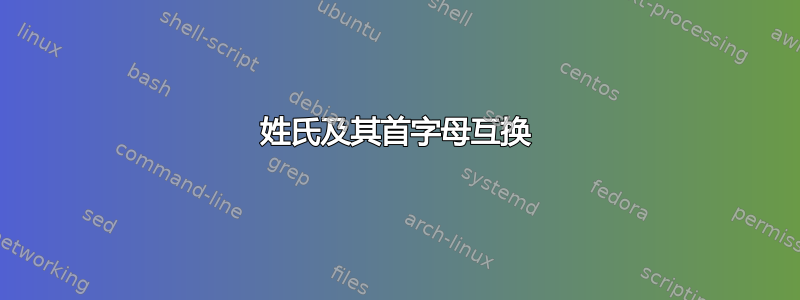
下面是我的代码:
\documentclass{article}
\newcommand\JRNL[1]{#1}
\newcommand\AUGRP[1]{{#1}}
\newcommand\AUTHOR[1]{#1}
\newcommand\SNM[1]{#1}
\newcommand\INITS[1]{#1}
\newcommand\SEP[1]{#1\ignorespaces}
\newcommand\ATITLE[1]{#1}
\newcommand\JTITLE[1]{{\em #1}}
\newcommand\VOLUME[1]{#1}
\newcommand\YEAR[1]{#1}
\newcommand\FPAGE[1]{#1}
\newcommand\LPAGE[1]{#1}
\begin{document}
\begin{thebibliography}{99}
\JRNL{
\bibitem{00}
\AUGRP{\AUTHOR{\INITS{L.}\SEP{ }\SNM{Anselin}}\SEP{, }
\AUTHOR{\INITS{A.K.}\SEP{ }\SNM{Bera}}\SEP{, }
\AUTHOR{\INITS{R.}\SEP{ }\SNM{Florax}}\SEP{ and }
\AUTHOR{\INITS{M.J.}\SEP{ }\SNM{Yoon.}}}\SEP{. }
\YEAR{1996}\SEP{. }
\ATITLE{Simple Diagnostic Tests for Spatial Dependence.}\SEP{ }
\JTITLE{Regional Science and Urban Economics}\SEP{ }
\VOLUME{26}\SEP{: }
\FPAGE{77}\SEP{--}
\LPAGE{104}\SEP{.}
}
\end{thebibliography}
\end{document}
我的问题是我需要在姓氏后显示第一个作者的首字母,其余部分应保持原样。请查看以下屏幕截图以供参考。
如果不更改 Tex 代码,我能得到以下所需的输出吗?请确认。

答案1
如果全部您的作者以表格形式输入
\INITS{<initials>}\SEP{ }\SNM{<surname>}
然后就可以了
\documentclass{article}
\newcommand\JRNL[1]{#1}
\newcommand\AUTHOR[1]{#1}
\newcommand\SNM[1]{#1}
\newcommand\SEP[1]{#1\ignorespaces}
\newcommand\ATITLE[1]{#1}
\newcommand\JTITLE[1]{{\em #1}}
\newcommand\VOLUME[1]{#1}
\newcommand\YEAR[1]{#1}
\newcommand\FPAGE[1]{#1}
\newcommand\LPAGE[1]{#1}
%%% change definition of \INITS
\newcommand\AUGRP[1]{{\let\INITS\FIRSTINITS#1}}
\def\FIRSTINITS#1#2\SNM#3{#3 #1\let\INITS\NORMALINITS}
\newcommand\NORMALINITS[1]{#1}
\begin{document}
\begin{thebibliography}{99}
\JRNL{
\bibitem{00}
\AUGRP{\AUTHOR{\INITS{L.}\SEP{ }\SNM{Anselin}}\SEP{, }
\AUTHOR{\INITS{A.K.}\SEP{ }\SNM{Bera}}\SEP{, }
\AUTHOR{\INITS{R.}\SEP{ }\SNM{Florax}}\SEP{ and }
\AUTHOR{\INITS{M.J.}\SEP{ }\SNM{Yoon.}}}\SEP{. }
\YEAR{1996}\SEP{. }
\ATITLE{Simple Diagnostic Tests for Spatial Dependence.}\SEP{ }
\JTITLE{Regional Science and Urban Economics}\SEP{ }
\VOLUME{26}\SEP{: }
\FPAGE{77}\SEP{--}
\LPAGE{104}\SEP{.}
}
\end{thebibliography}
\end{document}
我应该补充一下,您使用了错误的工具来添加参考书目。

答案2
我认为,对于您的任务,解决方案是在对原始结构进行最少更改的情况下,切换条目的顺序\INITS{L.}以及指向主要作者的\SNM{Anselin}第一个键内的顺序。\AUTHOR{ }
以下是经过更改的工作代码:
\documentclass{article}
\newcommand\JRNL[1]{#1}
\newcommand\AUGRP[1]{{#1}}
\newcommand\AUTHOR[1]{#1}
\newcommand\SNM[1]{#1}
\newcommand\INITS[1]{#1}
\newcommand\SEP[1]{#1\ignorespaces}
\newcommand\ATITLE[1]{#1}
\newcommand\JTITLE[1]{{\em #1}}
\newcommand\VOLUME[1]{#1}
\newcommand\YEAR[1]{#1}
\newcommand\FPAGE[1]{#1}
\newcommand\LPAGE[1]{#1}
\begin{document}
\begin{thebibliography}{99}
\JRNL{%
\bibitem{00}
\AUGRP{\AUTHOR{\SNM{Anselin}\SEP{ }\INITS{L.}}\SEP{, }
\AUTHOR{\INITS{A.K.}\SEP{ }\SNM{Bera}}\SEP{, }
\AUTHOR{\INITS{R.}\SEP{ }\SNM{Florax}}\SEP{ and }
\AUTHOR{\INITS{M.J.}\SEP{ }\SNM{Yoon.}}}\SEP{. }
\YEAR{1996}\SEP{. }
\ATITLE{Simple Diagnostic Tests for Spatial Dependence.}\SEP{ }
\JTITLE{Regional Science and Urban Economics}\SEP{ }
\VOLUME{26}\SEP{: }
\FPAGE{77}\SEP{--}
\LPAGE{104}\SEP{.}
}%
\end{thebibliography}
\end{document}
但我不明白为什么你不能对原文做任何修改。如果你考虑使用 BibTeX 等强大的工具,还有许多其他方法可以产生相同的结果,甚至更好的结果。
下面是仅使用 pdfTeX 的同一参考文献的一个示例:
\documentclass{article}
\begin{document}
Citation in text looks like this \cite{anselin1996}
\begin{thebibliography}{99}
\bibitem{anselin1996}
Anselin L., A.K. Bera, R. Florax and M.J. Yoon. 1996. Simple Diagnostic Tests for Spatial Dependence. \emph{Regional Science and Urban Economics} 26: 77-104.
\end{thebibliography}
\end{document}

使用 BibTeX 包,你的参考书目将有更多可能性(例如,一些参考样式和BibTeX)。最棒的是,你不必输入大部分参考资料,因为它们在互联网上已经以正确的格式提供(只需复制|粘贴和检查)。我经常用来搜索参考资料的网站之一是圣路易斯航空航天局/NASA,在我的研究领域找不到出版物的情况非常罕见,至少是 1990 年以后的出版物。


