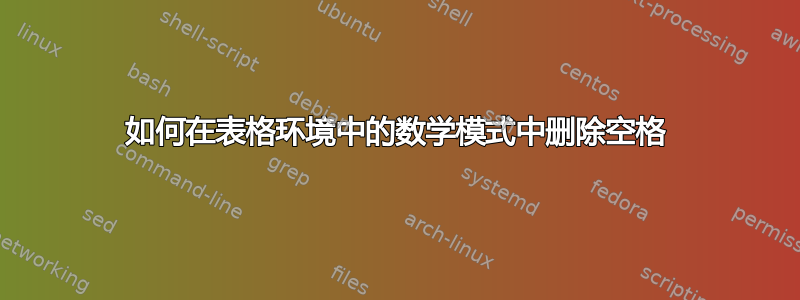
我在表格环境中使用了一些语义公式,该公式在 ap{} 列中同时包含数学符号和文本。公式太长,无法放入列中,因此 LaTeX 必须在公式内创建新行。
问题是它在公式的某些符号之间添加了很多空格,我想知道是否有办法防止这种情况发生(除了手动告诉 LaTeX 在哪里添加新行)。
以下是 MWE:
\documentclass{article}
\begin{document}
\begin{tabular}[t]{rlp{5cm}}
{NP1} &$=$ &$\lambda{x_e}.~\textsc{gen}_{\textsc{e}}: \textrm{relevant}_c(\textsc{e})[\textrm{dance}(\textsc{e}) \wedge \textrm{beautiful}(\textsc{e}) \wedge \textrm{agent}(\textsc{e}) = x]$
\end{tabular}
\end{document}
在此示例中,输出如下所示:

谢谢您的帮助!
答案1
您可以对齐 p 列。基于这个答案我在你的 MWE 中添加了以下内容
>{\raggedright}p{5cm}
或者让列自动处于数学模式甚至插入 $ 符号。
\documentclass{article}
\usepackage{array}
\begin{document}
\begin{tabular}[t]{rl >{\raggedright\arraybackslash$}p{6.5cm}<{$}}
{NP1} &$=$ &\lambda{x_e}.~\textsc{gen}_{\textsc{e}}: \textrm{relevant}_c(\textsc{e})[\textrm{dance}(\textsc{e}) \wedge \textrm{beautiful}(\textsc{e}) \wedge \textrm{agent}(\textsc{e}) = x]
\end{tabular}
\end{document}


