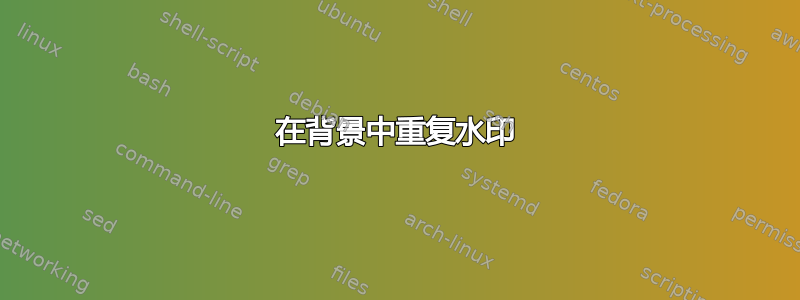
如何以倾斜的方式在标题页的背景中重复插入水印。以下是 MWE:
\documentclass{article}
\usepackage{background}
\usepackage{lipsum}
\backgroundsetup{%
scale=1,
angle=0,
opacity=.6,
color =black,
contents={\begin{tikzpicture}[remember picture,overlay]
\node at ([yshift=11pt,xshift=5pt]current page.center) {\includegraphics[width=5cm]{example-image-a}};
\end{tikzpicture}}
}
\begin{document}
\lipsum[1-50]
\end{document}
我希望实现这一点的代码:
\documentclass[12pt]{book}
\usepackage{graphicx}
\usepackage{background}
\newlength{\drop}
\backgroundsetup{%
scale=1, %% change accordingly
angle=0, %% change accordingly
opacity=.6, %% change accordingly
contents={\begin{tikzpicture}[remember picture,overlay]
\node at ([yshift=11pt,xshift=5pt]current page.center) {\includegraphics[width=5cm]{logo}}; %% yshift and xshift for example only
\end{tikzpicture}}
}
\begin{document}
\begin{titlepage}
\drop=0.1\textheight
\centering
\vspace*{\baselineskip}
\rule{\textwidth}{1.6pt}\vspace*{-\baselineskip}\vspace*{2pt}
\rule{\textwidth}{0.4pt}\\[\baselineskip]
{\LARGE\bfseries JAVA\\[0.3\baselineskip] {\Large Core Concepts}}\\[0.2\baselineskip]
\rule{\textwidth}{0.4pt}\vspace*{-\baselineskip}\vspace{3.2pt}
\rule{\textwidth}{1.6pt}\\[\baselineskip]
{\Large\bfseries BY \\[2mm]SUBHAM SONI}\\[\baselineskip]
\includegraphics{logo}\\[1.2cm]
{\Large\scshape May 27, 2014}
\end{titlepage}
\end{document}
徽标:

书签填充方式:

答案1
使用选项加载background包pages=some,然后\BgThispage用于标题页;使用minipage用于内容和足够数量的图像副本,您将获得所需的结果:
\documentclass[12pt]{book}
\usepackage{graphicx}
\usepackage[pages=some]{background}
\usepackage{lipsum}
\newcommand\DupImage{%
\includegraphics[width=5cm]{logo}\hfill%
\includegraphics[width=5cm]{logo}\hfill%
\includegraphics[width=5cm]{logo}\hfill%
\includegraphics[width=5cm]{logo}\hfill%
\includegraphics[width=5cm]{logo}\hfill%
\includegraphics[width=5cm]{logo}\hfill%
\includegraphics[width=5cm]{logo}\hfill%
}
\newlength{\drop}
\backgroundsetup{%
scale=1, %% change accordingly
angle=45, %% change accordingly
opacity=.3, %% change accordingly
contents={%
\begin{minipage}{1.5\paperheight}
\DupImage\\[2ex]
\DupImage\\[2ex]
\DupImage\\[2ex]
\DupImage\\[2ex]
\DupImage\\[2ex]
\DupImage\\[2ex]
\DupImage\\[2ex]
\DupImage\\[2ex]
\DupImage\\[2ex]
\DupImage
\end{minipage}%
}
}
\begin{document}
\begin{titlepage}
\drop=0.1\textheight
\BgThispage
\centering
\vspace*{\baselineskip}
\rule{\textwidth}{1.6pt}\vspace*{-\baselineskip}\vspace*{2pt}
\rule{\textwidth}{0.4pt}\\[\baselineskip]
{\LARGE\bfseries JAVA\\[0.3\baselineskip] {\Large Core Concepts}}\\[0.2\baselineskip]
\rule{\textwidth}{0.4pt}\vspace*{-\baselineskip}\vspace{3.2pt}
\rule{\textwidth}{1.6pt}\\[\baselineskip]
{\Large\bfseries BY \\[2mm]SUBHAM SONI}\\[\baselineskip]
\includegraphics{logo}\\[1.2cm]
{\Large\scshape May 27, 2014}
\end{titlepage}
\lipsum[1-10]
\end{document}



