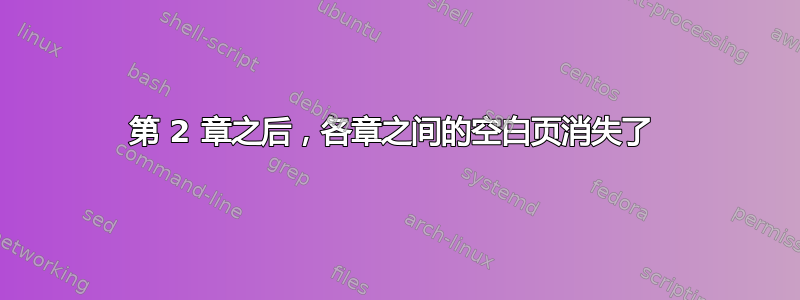
我使用 LaTeX 和文档类“book”。我想在章节之间留出空白页,但只有在第 1 章之后才有效。我尝试使用 和 强制留出空白页\newpage,\clearpage但\cleardoublepage什么也没发生。
我如何添加空白页?为什么它们不会自动包含在章节之后?
这是我的document.tex:
\documentclass[a4paper,11pt]{book}
\usepackage{./estilos/estiloBase}
\usepackage{./estilos/colores}
\usepackage{./estilos/comandos}
\graphicspath{{./imagenes/}}
\begin{document}
\pagestyle{empty}
\input{portada.tex}
\cleardoublepage
\input{primerahoja.tex}
\cleardoublepage
\pagestyle{plain}
\frontmatter
\input{previo.tex}
\cleardoublepage
\tableofcontents
\listoffigures
\listoftables
\mainmatter
\chapter{Introducción}
\label{cap:introduccion}
\input{cap1.tex}
\chapter{Descripción general del proyecto}
\label{cap:descripcion}
\input{cap2.tex}
\chapter{Contexto}
\label{cap:contexto}
\input{cap3.tex}
...
\appendix
\cleardoublepage
\addappheadtotoc
\appendixpage
\chapter{Manual de usuario}
\label{cap:manusuario}
\backmatter
\chapter*{Software utilizado}
\addcontentsline{toc}{chapter}{Software utilizado}
\input{programas.tex}
\cleardoublepage
\addcontentsline{toc}{chapter}{Bibliografía y referencias}
\bibliographystyle{unsrt}
\bibliography{bibliografia}
\input{fdl-1.3.tex}
\end{document}


