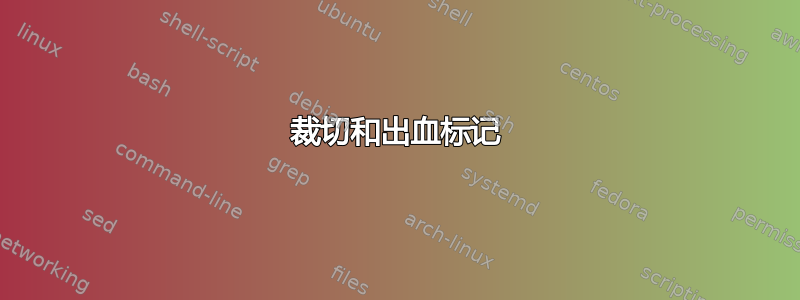
我正在处理article文档类:
\documentclass[a4paper, twoside, openleft, showtrims]{article}
我需要打印一张边缘有颜色的页面。需要打印的人要求在每页上加 3 毫米,以便他们进行裁剪。
针对作物标记的解决方案(由 Christian Hupfer 提供):
\usepackage[a4,frame,axes,cross,pdftex,center]{crop}
答案1
我知道这是一个老问题,但因为我自己来这里寻找答案,所以我想我可以分享我的发现。
可以使用包添加出血crop。其工作方式是,您可以像平常一样定义最终印刷材料的页面大小,例如在命令中使用“a4paper”或“letter” documentclass,或者用于geometry自定义页面大小。
在文件序言中,后您已指定页面大小,请加载crop包并定义带有出血的页面大小。A4 纸的尺寸为 21x29.7 厘米,因此在每侧添加 3 毫米(印刷厂推荐的典型出血)后,输出尺寸应为 21.6x30.3 厘米。
\documentclass[a4paper]{article}
\usepackage[
% set width and height to a4 width and height + 6mm
width=21.6truecm, height=30.3truecm,
% use any combination of these options to add different cut markings
cam, axes, frame, cross,
% set the type of TeX renderer you use
pdftex,
% center the contents
center
]{crop}
\begin{document}
\title{Bleeding edge test}
\maketitle
A 3 mm bleed on an a4 paper.
\end{document}
当然,每边 3 毫米的出血被认为是印刷图形或彩色区域应该延伸到的区域。即使您的内容只应从页面延伸 3 毫米,您可能也希望将 中的宽度和高度定义crop为印刷介质的尺寸。例如,如果您在 A3 纸上打印带有 3 毫米出血的 A4 尺寸文档,则应该让您的内容超出 A4 尺寸 3 毫米,但将 A3 尺寸定义为 中的宽度和高度crop。


