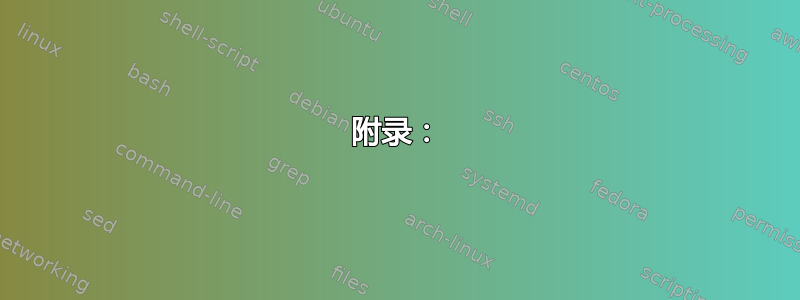
附录:
@PLK 在下面评论了此举的可行性:
我看不出这是如何工作的——
\includeonly必须进行更改以了解 biblatex 特定的内部结构,例如段/部分创建宏,以便在卸载的文件中跟踪这些内容。
我不确定这有多复杂,所以我为任何愿意研究这个问题的人提供小额赏金。
biblatex打印每个部分参考书目的\printbibliography[segment=x]选项与的使用之间存在冲突\includeonly。
据我所知,这是由于未包含节而导致段号被重新排列所致。因此,如果包含两个节,而第二个节使用\printbibliography[segment=2],则当您这样做时将不再起作用,\includeonly{section2}因为该节的段号现在是segment=1:
! Package biblatex Error: Segment '2' not found in Section '0'.
当然,segment每次都进行更改即可解决这个问题,但这会使使用变得\includeonly更加麻烦。有什么想法可以解决这个问题吗?
梅威瑟:
\documentclass{article}
\usepackage{filecontents}
\begin{filecontents}{bibliography.bib}
@Article{gob,
title = {I've Made a Huge Mistake},
author = {Bluth, Gob},
journal = {Journal of Magicians},
year = {2003},
volume = {1},
number = {1},
pages = {1--10},
}
@Article{michael,
title = {Her?},
author = {Bluth, Michael},
journal = {Sudden Valley},
year = {2003},
volume = {1},
number = {1},
pages = {1--10},
}
@Article{tobias,
title = {Never-nudism},
author = {F{\"u}nke, Tobias},
journal = {Blue Man Group},
year = {2003},
volume = {1},
number = {1},
pages = {1--10},
}
\end{filecontents}
\begin{filecontents}{section1.tex}
\section{First section}
Check this out~\cite{gob}.
\printbibliography[heading=subbibliography,segment=1,]
\end{filecontents}
\begin{filecontents}{section2.tex}
\section{Second section}
Check this out~\cite{michael}.
\printbibliography[heading=subbibliography,segment=2,]
\end{filecontents}
\usepackage[utf8]{inputenc}
\usepackage[T1]{fontenc}
\usepackage[british]{babel}
\usepackage{csquotes}
\usepackage[%
backend=biber,
refsegment=section,
]{biblatex}
\addbibresource{bibliography.bib}
\includeonly{%
% section1,% % This always works because its segment number is constant at 1.
section2,%
}
\begin{document}
\include{section1}
\include{section2}
\nocite{tobias}
\printbibliography
\end{document}
答案1
通过使用\printbibliography[heading=subbibliography,segment=\therefsegment]而不是明确设置段号,后续pdflatex调用不会因Segment not found错误而终止。
如果清理辅助文件或biber重新运行,文档仍可成功编译,但排版的参考书目可能不是您期望在最终文档中看到的内容(排序和/或编号)。尽管如此,这仍可使用,\includeonly因为不会因缺少段而出现重新编译错误。


