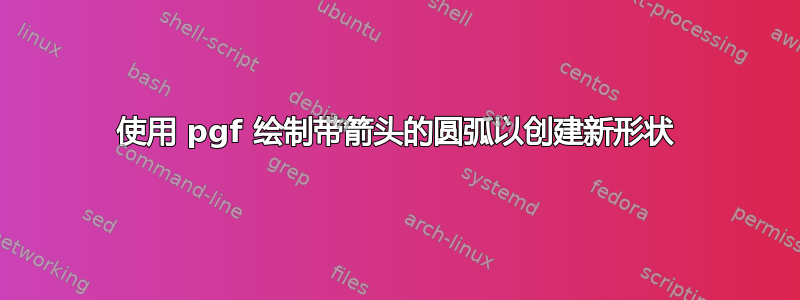
我借用了一些代码TikZ 电路:气体放电管的符号?定义我自己的符号。内弧的一端应该有一个箭头,但我没能做到。我的代码有什么问题?这是我的尝试:
\documentclass{article}
\usepackage{tikz}
\begin{document}
\makeatletter
\pgfdeclareshape{circulator}
{
\inheritsavedanchors[from=circle]
\inheritanchor[from=circle]{center}
\inheritanchor[from=circle]{north}
\inheritanchor[from=circle]{south}
\inheritanchor[from=circle]{east}
\inheritanchor[from=circle]{west}
\inheritanchor[from=circle]{north east}
\inheritanchor[from=circle]{north west}
\inheritanchor[from=circle]{south east}
\inheritanchor[from=circle]{south west}
\inheritanchor[from=circle]{input}
\inheritanchor[from=circle]{output}
\inheritanchorborder[from=circle]
\backgroundpath{
\pgf@process{\radius}
\pgfutil@tempdima=\radius
\pgfpathcircle{\centerpoint}{\pgfutil@tempdima}
\pgfsetarrowsstart{latex}
\pgfpathmoveto{\pgfpoint{.7\pgfutil@tempdima}{0pt}}
\pgfpatharc{0}{120}{.7\pgfutil@tempdima}
\pgfusepath{stroke}
}
}
\makeatother
\begin{tikzpicture}
\node [circulator] at (0,0) {};
\end{tikzpicture}
\end{document}

答案1
这里有两种解决方案。在这两种情况下,您都必须描画两条路径:圆(无箭头)然后是圆弧(有箭头)。
第一种解决方案
在第一个解决方案中,我添加了一条额外的线以避免箭头位置不佳。

\documentclass{standalone}
\usepackage{tikz}
\usetikzlibrary{arrows.meta}
\makeatletter
\pgfdeclareshape{circulator}
{
\inheritsavedanchors[from=circle]
\inheritanchor[from=circle]{center}
\inheritanchor[from=circle]{north}
\inheritanchor[from=circle]{south}
\inheritanchor[from=circle]{east}
\inheritanchor[from=circle]{west}
\inheritanchor[from=circle]{north east}
\inheritanchor[from=circle]{north west}
\inheritanchor[from=circle]{south east}
\inheritanchor[from=circle]{south west}
\inheritanchor[from=circle]{input}
\inheritanchor[from=circle]{output}
\inheritanchorborder[from=circle]
\backgroundpath{
\pgf@process{\radius}
\pgfutil@tempdima=\radius
\pgfpathcircle{\centerpoint}{\pgfutil@tempdima}
\pgfusepath{stroke}
\pgfsetarrowsstart{Latex[length=2pt]}
\pgfpathmoveto{\pgfpoint{.7\pgfutil@tempdima}{-2pt}}
\pgfpathlineto{\pgfpoint{.7\pgfutil@tempdima}{0pt}}
\pgfpatharc{0}{120}{.7\pgfutil@tempdima}
\pgfusepath{stroke}
}
}
\makeatother
\begin{document}
\begin{tikzpicture}
\node [circulator] at (0,0) {};
\end{tikzpicture}
\end{document}
二维解决方案
这是另一种无需多余线条的解决方案(使用bendingTikZ 库来调整箭头的位置)。

\documentclass{standalone}
\usepackage{tikz}
\usetikzlibrary{arrows.meta,bending}
\makeatletter
\pgfdeclareshape{circulator}
{
\inheritsavedanchors[from=circle]
\inheritanchor[from=circle]{center}
\inheritanchor[from=circle]{north}
\inheritanchor[from=circle]{south}
\inheritanchor[from=circle]{east}
\inheritanchor[from=circle]{west}
\inheritanchor[from=circle]{north east}
\inheritanchor[from=circle]{north west}
\inheritanchor[from=circle]{south east}
\inheritanchor[from=circle]{south west}
\inheritanchor[from=circle]{input}
\inheritanchor[from=circle]{output}
\inheritanchorborder[from=circle]
\backgroundpath{
\pgf@process{\radius}
\pgfutil@tempdima=\radius
\pgfpathcircle{\centerpoint}{\pgfutil@tempdima}
\pgfusepath{stroke}
\pgfsetarrowsstart{Latex[length=2pt]}
\pgfpathmoveto{\pgfpoint{.7\pgfutil@tempdima}{0pt}}
\pgfpatharc{0}{120}{.7\pgfutil@tempdima}
\pgfusepath{stroke}
}
}
\makeatother
\begin{document}
\begin{tikzpicture}
\node [circulator] at (0,0) {};
\end{tikzpicture}
\end{document}


