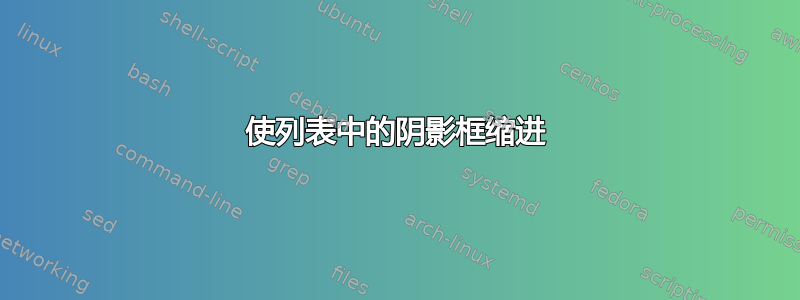
我正在尝试制作一个列表,其中也包含阴影框中的定理。我目前正在使用 framed 包来执行此操作。但是,阴影框无法正确地向内“制表”以与列表的项目对齐。相反,阴影框的左侧一直延伸到边缘。
\documentclass{article}
\usepackage{framed, amsthm}
\usepackage[svgnames]{xcolor}
\definecolor{shadecolor}{named}{AliceBlue}
\newtheorem{theo}{Theorem}
\newenvironment{thm}{\begin{shaded*}\begin{theo}}{\end{theo}\end{shaded*}}
\begin{document}
\begin{itemize}
\item First item
\begin{thm} Theorem in shaded box. \end{thm}
\item Second item
\end{itemize}
\end{document}
定理周围的阴影框没有缩进,而是一直延伸到左边距。有什么方法可以解决这个问题,或者您推荐其他软件包来实现这一点吗?
答案1
shaded*和朋友总是把优势放在边缘。来自文档:

因此,作为一种解决方法,您可以使用额外的minipage
\documentclass[draft]{article}
\usepackage{framed,xcolor,amsthm}
\definecolor{shadecolor}{named}{olive}
\newtheorem{theo}{Theorem}
\newenvironment{thm}{%
\par
\begin{minipage}{\linewidth}
\begin{shaded*}
\begin{theo}}%
{\end{theo}
\end{shaded*}
\end{minipage}%
}
\begin{document}
\begin{itemize}
\item First item
\begin{thm} Theorem in shaded box. \end{thm}
\item Second item
\end{itemize}
\end{document}

另一种选择是使用强大的功能tcolorbox来设置背景。
\documentclass[draft]{article}
\usepackage{tcolorbox,amsthm}
\newtheorem{theo}{Theorem}
\newenvironment{thm}{%
\begin{tcolorbox}[width=\linewidth,colback=olive,boxrule=0pt,arc=0pt]
\begin{theo}}%
{\end{theo}
\end{tcolorbox}
}
\begin{document}
\begin{itemize}
\item First item
\begin{thm} Theorem in shaded box. \end{thm}
\item Second item
\end{itemize}
\end{document}



