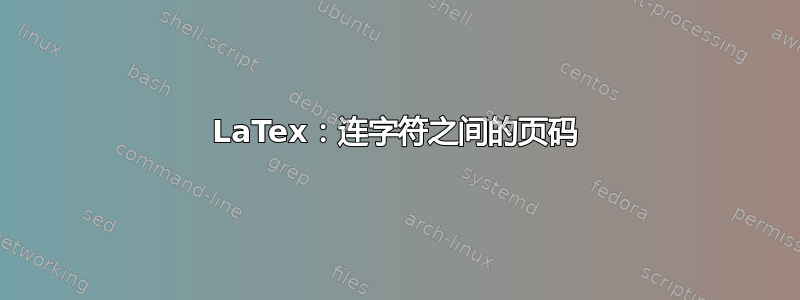
如何使页码显示如下:
- 1 -
我跟着设置页码格式但它只是在页面顶部添加了一个烦人的标题:
\documentclass[12pt,a4paper]{article}
\usepackage[margin=2.5cm]{geometry}
\usepackage{fancyhdr}
\pagestyle{fancy}
\fancyfoot[C]{--~\thepage~--}
\title{...}
...
\begin{document}
\maketitle
...

答案1
\maketitle调用\pagestyle{plain}。此页面样式可以重新定义,请参阅fancyhdr, "7 重新定义plain风格":
\documentclass[12pt,a4paper]{article}
\usepackage[margin=2.5cm]{geometry}
\usepackage{fancyhdr}
\pagestyle{fancy}
\fancyhf{}% clears all header and footer fields
\fancyfoot[C]{--~\thepage~--}
\renewcommand*{\headrulewidth}{0pt}
\renewcommand*{\footrulewidth}{0pt}
\fancypagestyle{plain}{%
\fancyhf{}% clears all header and footer fields
\fancyfoot[C]{--~\thepage~--}%
\renewcommand*{\headrulewidth}{0pt}%
\renewcommand*{\footrulewidth}{0pt}%
}
\title{My title}
\author{My author}
\begin{document}
\maketitle
\newpage
\section{Test}
\end{document}
当然,可以避免代码重复,例如:
\usepackage{fancyhdr}
\pagestyle{fancy}
\fancyhf{}% clears all header and footer fields
\fancyfoot[C]{--~\thepage~--}
\renewcommand*{\headrulewidth}{0pt}
\renewcommand*{\footrulewidth}{0pt}
\makeatletter
\let\ps@plain\ps@fancy
\makeatother
或者
\usepackage{fancyhdr}
\fancypagestyle{plain}{%
\fancyhf{}%
\fancyfoot[C]{--~\thepage~--}%
\renewcommand*{\headrulewidth}{0pt}%
\renewcommand*{\footrulewidth}{0pt}%
}
\pagestyle{plain}
或者无需任何附加包:
\makeatletter
\g@addto@macro\ps@plain{%
\def\@oddfoot{\reset@font\hfil--~\thepage~--\hfil}%
\let\@evenfoot\@oddfoot
}
\makeatother
\pagestyle{plain}


