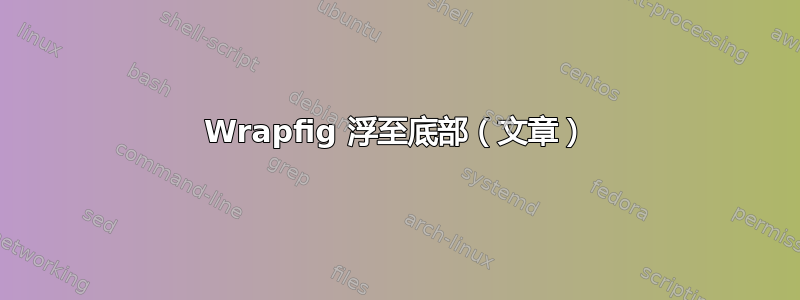
我试图让一个图形浮动在文本旁边,但一直收到错误“wrapfigure 在冲突环境中使用”,并且图形浮动到底部。我很确定它不在列表中,除非部分算作列表,而且我尝试注释掉几乎所有内容以查看冲突的内容,但我找不到它。
\documentclass[12pt]{article}
\usepackage[hidelinks]{hyperref}
\usepackage{datetime}
\usepackage{graphicx}
\usepackage{wrapfig}
\begin{document}
\section{Task Management Structure}
\begin{flushleft}
In order to efficiently utilize JIRA for task management, the general structure of
site’s components must be understood. This section discusses JIRA's structure and how
it will be used.
\begin{center}
\includegraphics[width=0.85\textwidth]{JIRATaskManagementStructure}
\end{center}
\section{Navigating Dashboard}
\subsection{Introduction}
\begin{wrapfigure}{R}{.5\textwidth}
\centering
\includegraphics[width=0.5\textwidth]{image}
\end{wrapfigure}
The \emph{Introduction} section provides a link to the
\texttt{\href{http://tex.stackexchange.com}{Valid Link}}.
\subsection{Introduction2}
\begin{wrapfigure}{R}{.5\textwidth}
\centering
\includegraphics[width=0.5\textwidth]{image2}
\end{wrapfigure}
\end{flushleft}
\end{document}
第一个图形可以工作,但它不是包装图,所以我认为它对发生的事情无关紧要。我已经查看了大约一个小时的东西,没有找到任何有用的东西。第二个包装图采用了第一个包装图的图像。
答案1
这是包装图的 MWE。
\documentclass[12pt]{article}
\usepackage{graphicx}
\usepackage{wrapfig}
\begin{document}
\section{Task Management Structure}
\begin{wrapfigure}{r}{.5\textwidth}
\centering
\includegraphics[width=0.5\textwidth]{sbplogo}
\caption{State Bank of Pakistan}
\end{wrapfigure}
In order to efficiently utilize JIRA for task management, the general structure of
site’s components must be understood. This section discusses JIRA's structure and how
it will be used.In order to efficiently utilize JIRA for task management, the general structure of
site’s components must be understood. This section discusses JIRA's structure and how
it will be used.In order to efficiently utilize JIRA for task management, the general structure of
site’s components must be understood. This section discusses JIRA's structure and how
it will be used.In order to efficiently utilize JIRA for task management, the general structure of
site’s components must be understood. This section discusses JIRA's structure and how
it will be used.
\end{document}
答案2
通过 minipages 解决。
\documentclass[12pt]{article}
\usepackage{graphicx}
\begin{document}
\subsection{Introduction}
\begin{figure}[ht]
\hspace{0.5cm}
\begin{minipage}[b]{0.45\linewidth}
The \emph{Introduction} section provides a link to the
\texttt{\href{https://confluence.atlassian.com/display/JIRA061/JIRA+User
\%27s+Guide}{JIRA User's Guide}}.
Anytime you need additional assistance, please check the User's Guide for more help.
As it is extensive, please expect a small load time.
\end{minipage}
\hspace{.5cm}
\begin{minipage}[b]{0.45\linewidth}
\centering
\includegraphics[width=\textwidth]{JIRAIntro.png}
\label{fig:figure1}
\end{minipage}
\end{figure}
\end{document}


